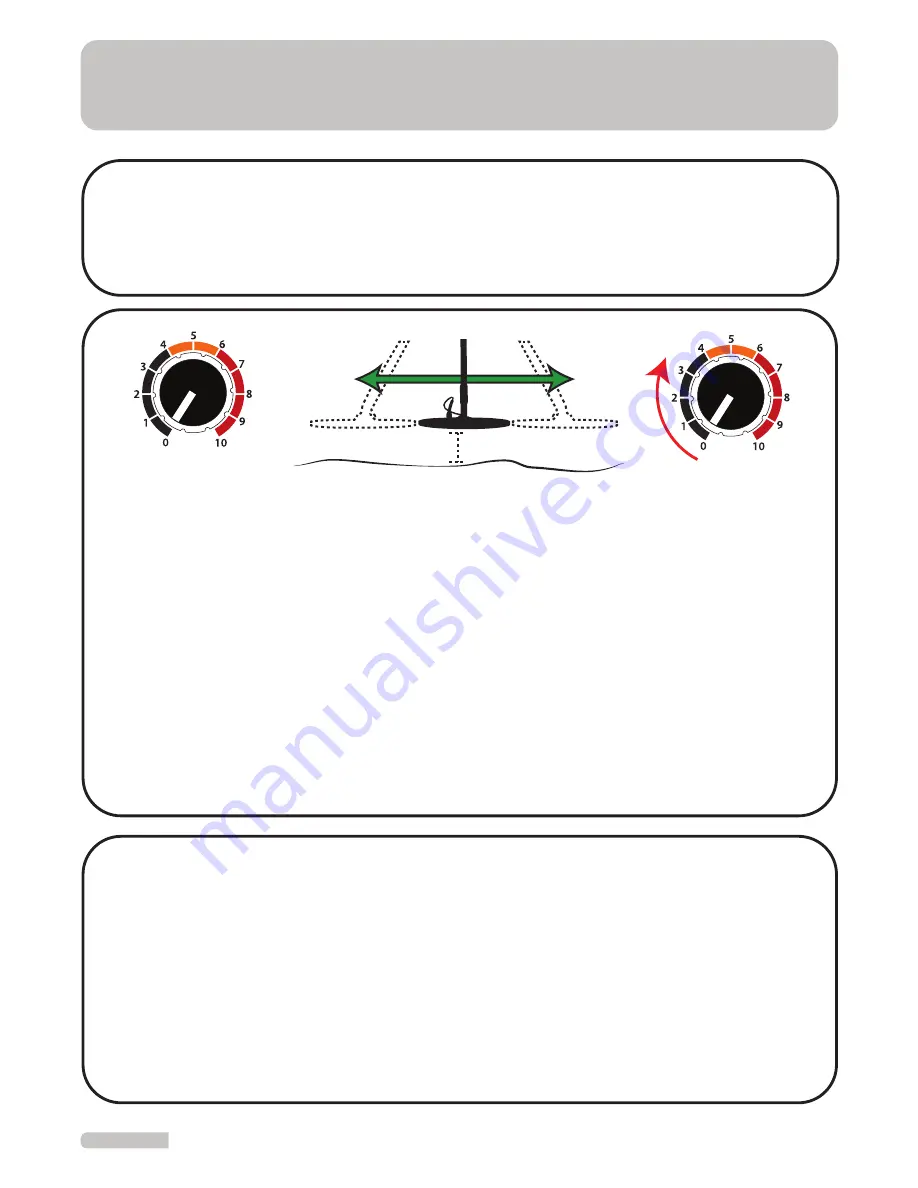
10
GROUND SETTING
GROUND SETTING is set to "0" and SENSITIVITY is set to "10". Search is done by lifting
the coil by 5 cm from the ground and moving it right to left in a parallel fashion.
Meanwhile, in order to eliminate ground effects, GROUND SETTING button is turned
from left to right slowly and released when the sound stops. Your ground setting is
completed.
In case the ground being searhed has a variable nature, you should do the ground
setting in areas where the most ground effect is received (such as rock or hole) in order
to minimize the ground effect while searching.
It should be noted that ground setting level does not exceed level “7”. In these levels,
the device provides most stable search. Over level “7”, device detects iron and gold but
may cause depth loss for some other nn-ferrous metals. In these cases, ground setting
should be repeated by gradually decreasing sensitivity.
In case ground setting cannot be achieved and the device produces deep sounds when
iron sound is over level 5, this means the ground being searched includes iron minerals.
Another case when ground setting cannot be achieved is when the ground is abundant
in minerals.
In these areas, if the ground setting cannot be still achieved even if the sensitivity is
decreased, you should change to Mode 1 or 2 and IRON AUDIO must be in minimum.
NOTE: When there are changes in effects received from the ground or the environ-
ment, sensitivity and ground settings should be repeated.
In order to switch on the device, on/off switch should be brought to the desired operati-
on position (General, Mode 1 or 2). A short sound will be heard showing that the device
is ready to use. You can switch the device off by turning the switch to OFF position.
5 cm
Ground setting in areas with minerals




































