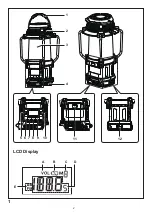8 ENGLISH
2. Press the Mode button to select the desired waveband.
Tune to the required radio station as previously
described.
3. Press and hold the Preset up or Preset down button
until “M” flashes on the display.
4. Press the Preset up or Preset down button to select the
desired memory number.
5. Press and hold the Preset up or Preset down button
until “M” stops flashing on the display. The radio station
is stored into the selected memory preset. The display
will appear with the memory number.
6. Repeat this procedure as needed for the remaining
presets. Preset stations which have already been
stored may be overwritten by following the above
procedure if required.
Recall memory station
1. Turn on the radio and select the AM or FM radio mode.
2. Momentarily press the Preset up or Preset down button
to tune to your radio to one of the stations stored in the
preset memory.
LED lantern
1. Press the Light on/off button repeatedly to select
different light modes. This LED lantern features 2
different modes: 360˚ light coverage and side-carry
modes.
2. Press and hold the Light on/off button to turn off the
light.
MISCELLANEOUS SETTINGS
Using the strap (Fig. 4)
Using the supplied strap, you can hang the product in
different ways whenever needed.
(Refer to the installation
method in Figure 4.)
MAINTENANCE
CAUTION:
● Never use gasoline, benzine, thinner, alcohol or the
like. Discoloration, deformation or cracks may result.
●
Do not wash the radio with water.
SPECIFICATIONS
Battery
14.4V & 18V
Frequency coverage
FM 87.5-108 MHz
(0.1MHz/step)
AM (MW) 520-1,710 kHz
(10kHz/step)
Antenna system
FM: Built-in antenna
AM: bar antenna
Loudspeaker
2.25 inches
Output power
14.4V: 2.4W
18V: 3.0W
Dimensions
(L x W x H)
(with BL1860B)
126 x 129 x 289mm
(Handle down)
Weight
(without battery)
0.95KG