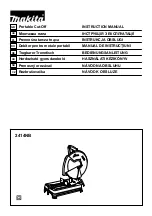9
B) Plunge cutting (Fig. 14)
You need not bore a starting hole or make a lead-in
cut if you carefully do as follows.
(1) Tilt the tool up on the front edge of the base with
the blade point positioned just above the
workpiece surface.
(2) Apply pressure to the tool so that the front edge
of the base will not move when you switch on the
tool and gently lower the back end of the tool
slowly.
(3) As the blade pierces the workpiece, slowly lower
the base of the tool down onto the workpiece
surface.
(4) Complete the cut in the normal manner.
Finishing edges (Fig. 15)
To trim edges or make dimensional adjustments, run the
blade lightly along the cut edges.
Metal cutting
Always use a suitable coolant (cutting oil) when cutting
metal. Failure to do so will cause significant blade wear.
The underside of the workpiece can be greased instead of
using a coolant.
Dust extraction (Fig. 16)
Clean cutting operations can be performed by connecting
this tool to a Makita vacuum cleaner. Insert the hose of
the vacuum cleaner into the hole at the rear of the tool.
Lower the dust cover before operation.
NOTE:
• Dust extraction cannot be performed when making
bevel cuts.
Rip fence (optional accessory)
CAUTION:
• Always be sure that the tool is switched off and the
battery cartridge is removed before installing or
removing accessories.
1. Straight cuts (Fig. 17)
When repeatedly cutting widths of 160 mm or less,
use of the rip fence will assure fast, clean, straight
cuts.
(Fig. 18)
To install, insert the rip fence into the rectangular
hole on the side of the base with the fence guide
facing down. Slide the rip fence to the desired cutting
width position, then tighten the bolt to secure it.
2. Circular cuts
When cutting circles or arcs of 170 mm or less in
radius, install the rip fence as follows.
(Fig. 19)
Insert the rip fence into the rectangular hole on the
side of the base with the fence guide facing up. Insert
the circular guide pin through either of the two holes
on the fence guide. Screw the threaded knob onto
the pin to secure the pin.
(Fig. 20)
Now slide the rip fence to the desired cutting radius,
and tighten the bolt to secure it in place. Then move
the base all the way forward.
NOTE:
• Always use blades No. B-17, B-18, B-26 or B-27 when
cutting circles or arcs.
Anti-splintering device (optional
accessory) (Fig. 21)
For splinter-free cuts, the anti-splintering device can be
used. To install the anti-splintering device, move the tool
base all the way forward and fit it from the back of tool
base. When you use the cover plate, install the anti-
splintering device onto the cover plate.
CAUTION:
• The anti-splintering device cannot be used when
making bevel cuts.
Cover plate (Optional accessory) (Fig. 22)
Use the cover plate when cutting decorative veneers,
plastics, etc. It protects sensitive or delicate surfaces from
damage. Fit it on the back of the tool base.
MAINTENANCE
CAUTION:
• Always be sure that the tool is switched off and the
battery cartridge is removed before attempting to
perform inspection or maintenance.
• Never use gasoline, benzine, thinner, alcohol or the
like. Discoloration, deformation or cracks may result.
To maintain product SAFETY and RELIABILITY, repairs,
any other maintenance or adjustment should be
performed by Makita Authorized Service Centers, always
using Makita replacement parts.
OPTIONAL ACCESSORIES
CAUTION:
• These accessories or attachments are recommended
for use with your Makita tool specified in this manual.
The use of any other accessories or attachments might
present a risk of injury to persons. Only use accessory
or attachment for its stated purpose.
If you need any assistance for more details regarding
these accessories, ask your local Makita Service Center.
• Jig saw blades
• Hex wrench
• Rip fence (guide rule) set
• Anti-splintering device
• Hose (For vacuum cleaner)
• Cover plate (For aluminum base type)
• Makita genuine battery and charger
NOTE:
• Some items in the list may be included in the tool
package as standard accessories. They may differ
from country to country.
Noise
ENG905-1
The typical A-weighted noise level determined according
to EN60745:
Sound pressure level (L
pA
): 82 dB (A)
Sound power level (L
WA
): 93 dB (A)
Uncertainty (K): 3 dB (A)
Wear ear protection.