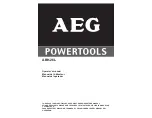Bit angle
(when chipping, scaling or demolishing)
Important:
Always be sure that the tool is switched off and
unplugged before changing the bit angle.
The bit can be secured at 12 different angles. To
change the bit angle, depress the lock button and
rotate the change lever so that the pointer points to
the
V
symbol. Turn the bit to the desired angle.
(Fig. 10)
Depress the lock button and rotate the change lever
so that the pointer points to the
symbol.
Then make sure that the bit is securely held in place
by turning it slightly.
(Fig. 11)
Side grip (Fig. 12)
CAUTION:
• Always use the side grip to ensure operating safety
when drilling in concrete, masonry, etc.
• When the bit begins to break through concrete or if
the bit strikes reinforcing rods embedded in con-
crete, the tool may react dangerously. Maintain
good balance and safe footing while holding the tool
firmly with both hands to prevent dangerous reac-
tion.
The side grip swings around to either side, allowing
easy handling of the tool in any position. Loosen the
side grip by turning it counterclockwise, swing it to the
desired position and then tighten it by turning clock-
wise.
Switch action (Fig. 13)
CAUTION:
Before plugging in the tool, always check to see that
the switch trigger actuates properly and returns to the
‘‘OFF’’ position when released.
To start the tool, simply pull the trigger. Release the
trigger to stop.
Speed change (Fig. 14)
The revolutions and blows per minute can be adjusted
just by turning the adjusting dial. The dial is marked 1
(lowest speed) to 6 (full speed). Refer to the table
below for the relationship between the number set-
tings on the adjusting dial and the revolutions/blows
per minute.
Number on
adjusting dial
Revolutions
per minute
Blows per
minute
6
720
3,300
5
690
3,150
4
590
2,700
3
490
2,250
2
390
1,800
1
360
1,650
Hammer drilling operation (Fig. 15)
CAUTION:
When the bit begins to break through concrete or if
the bit strikes reinforcing rods embedded in concrete,
the tool may react dangerously. Maintain good bal-
ance and safe footing while holding the tool firmly with
both hands to prevent dangerous reaction.
Set the change lever and the shift lever to the
symbol. Position the bit at the location for the
hole, then pull the trigger. Do not force the tool. Light
pressure gives best results. Keep the tool in position
and prevent it from slipping away from the hole.
Do not apply more pressure when the hole becomes
clogged with chips or particles. Instead, run the tool at
an idle, then remove from the hole. By repeating this
several times, the hole will be cleaned out.
Torque limiter
The torque limiter will actuate when a certain torque
level is reached. The motor will disengage from the
output shaft. When this happens, the bit will stop
turning.
CAUTION:
As soon as the torque limiter actuates, switch off the
tool immediately. This will help prevent premature
wear of the tool.
Chipping/Scaling/Demolition (Fig. 16)
Set the change lever and the shift lever to the
symbol. Hold the tool firmly with both hands. Turn
the tool on and apply slight pressure on the tool so
that the tool will not bounce around, uncontrolled.
Pressing very hard on the tool will not increase the
efficiency.
Drilling operation (Fig. 17)
Use the optional drill chuck assembly. When installing
it, refer to ‘‘Installing or removing drill bit’’ described on
the previous page. You can drill up to 13 mm diameter
in metal and up to 30 mm diameter in wood.
Set the change lever and the shift lever to the
symbol.
• Drilling in wood
When drilling in wood, best results are obtained with
wood drills equipped with a guide screw. The guide
screw makes drilling easier by pulling the bit into the
workpiece.
• Drilling in metal
To prevent the bit from slipping when starting a hole,
make an indentation with a centerpunch and ham-
mer at the point to be drilled. Place the point of the
bit in the indentation and start drilling.
Use a cutting lubricant when drilling metals. The
exception is brass which should be drilled dry.
8
HR3550C (E) (’100. 8. 29)