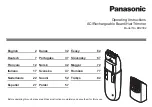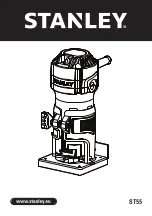16 ENGLISH
Main power switch
Tap the main power button to turn on the tool.
To turn off the tool, press and hold the main power
button until the indicator lamps go off.
►
Fig.6:
1.
Indicator lamps
2.
Main power button
NOTE:
The tool will automatically turned off if it is left
without any operations for a certain period of time.
Switch action
WARNING:
For your safety, this tool is
equipped with lock-off lever which prevents the
tool from unintended starting. NEVER use the tool
if it runs when you simply pull the switch trigger
without pressing the lock-off lever. Return the
tool to our authorized service center for proper
repairs BEFORE further usage.
WARNING:
NEVER tape down or defeat pur-
pose and function of lock-off lever.
CAUTION:
Before installing the battery car-
tridge into the tool, always check to see that the
switch trigger actuates properly and returns to
the "OFF" position when released.
Operating a tool
with a switch that does not actuate properly can lead
to loss of control and serious personal injury.
CAUTION:
Never put your finger on the main
power button and switch trigger when carrying
the tool.
The tool may start unintentionally and cause
injury.
NOTICE:
Do not pull the switch trigger hard with-
out pressing the lock-off lever. This can cause
switch breakage.
To prevent the switch trigger from being accidentally
pulled, a lock-off lever is provided. To start the tool,
depress the lock-off lever and pull the switch trigger.
The tool speed increases by increasing pressure on the
switch trigger. Release the switch trigger to stop.
►
Fig.7:
1.
Lock-off lever
2.
Switch trigger
NOTE:
The tool is automatically turned off after the
tool is left for a certain period without any operations.
Speed adjusting
You can select the tool speed by tapping the main
power button. Each time you tap the main power button,
the level of speed will change.
►
Fig.8:
1.
Indicator lamps
2.
Main power button
Indicator lamps
Mode
Rotation speed
High
0 - 6,000 min
-1
Low
0 - 4,500 min
-1
Electric brake
This tool is equipped with an electric brake. If the tool
consistently fails to quickly stop after the switch trigger
is released, have the tool serviced at our service center.
CAUTION:
This brake system is not a substi-
tute for the protector. Never use the tool without
the protector.
An unguarded cutting tool may result
in serious personal injury.
Electronic function
Constant speed control
The speed control function provides the constant rota-
tion speed regardless of load conditions.
Soft start feature
Soft start because of suppressed starting shock.
ASSEMBLY
WARNING:
Always be sure that the tool is
switched off and battery cartridge is removed
before carrying out any work on the tool.
Failure to
switch off and remove the battery cartridge may result
in serious personal injury from accidental start-up.
WARNING:
Never start the tool unless it is
completely assembled.
Operation of the tool in a
partially assembled state may result in serious per-
sonal injury from accidental start-up.
CAUTION:
Do not disassemble the tool once
you have installed all the main components.
Installing main components
Pipe assembly
CAUTION:
Avoid cutting the cable tie (nylon fas-
tener) away until the folded pipes have been securely
assembled.
1.
Straighten the two-folded pipes, and then align the
stopper pin on the upper pipe with the stopper hole in
the joint.
►
Fig.9:
1.
Upper pipe
2.
Stopper hole
3.
Stopper pin
4.
Joint
2.
Insert the upper pipe into the joint while holding down
the stopper pin. Make sure that the pin pops up through
the stopper hole and securely locks the lower pipe.
►
Fig.10:
1.
Lower pipe
2.
Stopper hole
3.
Stopper pin
4.
Upper pipe
5.
Joint
3.
Securely tighten the hex socket head bolt to fix the joint.
►
Fig.11:
1.
Joint
2.
Hex socket head bolt
4.
Cut the cable tie (nylon fastener), and remove it
from the tool.
►
Fig.12:
1.
Cable tie
Summary of Contents for DUR192LZ
Page 2: ...Fig 1 1 2 3 4 5 6 7 9 8 10 11 Fig 2 1 2 3 Fig 3 1 Fig 4 2 ...
Page 3: ...1 2 Fig 5 1 2 Fig 6 1 2 Fig 7 1 2 Fig 8 3 1 2 4 Fig 9 1 3 2 4 5 Fig 10 1 2 Fig 11 3 ...
Page 4: ...1 Fig 12 1 2 Fig 13 1 Fig 14 1 2 Fig 15 1 2 Fig 16 1 3 4 2 Fig 17 4 ...
Page 5: ...1 2 3 Fig 18 1 2 4 3 Fig 19 1 Fig 20 Fig 21 1 2 Fig 22 Fig 23 1 Fig 24 Fig 25 5 ...
Page 6: ...1 Fig 26 6 ...
Page 7: ...1 2 3 5 4 6 7 8 4 m 80 mm 100 mm Fig 27 7 ...