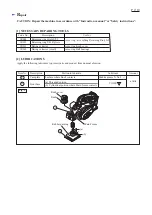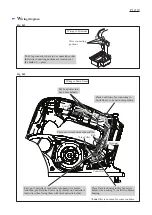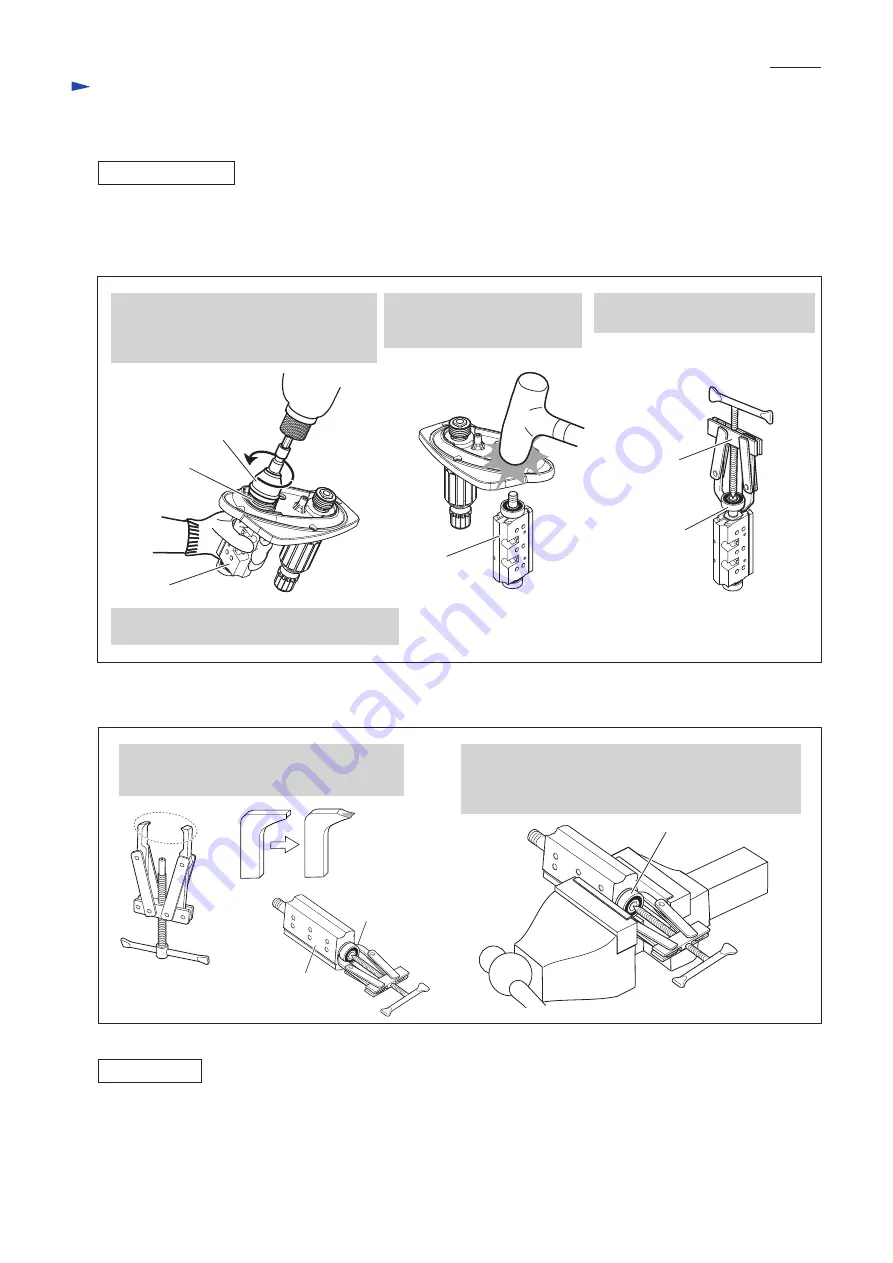
P
6
/ 1
0
R
epair
[3] DISASSEMBLY/ASSEMBLY
[3]-3. Drum
DISASSEMBLING
Fig. 9
(1) Disassemble Bracket (with Armature, Drum). (Refer to
Figs. 2 and 5
)
(2) Set Phillips bit and Bit adapter to Impact driver in order to remove V-pulley 4-33.5. (Refer to
Fig. 6
)
(3) Disassemble Drum from Bracket. And remove Ball bearing 6000DDW. (
Fig. 9
)
V-pulley 4-33.5
Drum
Note in Disassemble:
When holding Drum,
cover it with cloth, or grip it with gloved hand.
2. Remove Drum from Bracket
by tapping Drum shaft with
Plastic hammer.
3. Remove Ball bearing 6000DDW
(V-pulley side) with 1R269.
Bit adapter
Drum
Ball bearing
6000DDW
1R269
Fig. 10
ASSEMBLING
1. Hold Drum by hand, engage Bit adapter
to Square portion of V-pulley 4-33.5
and Remove V-pulley by turning it
counterclockwise
.
4. The clearance between Ball bearing 608ZZ
and Drum is too small to insert the jaws of
1R269. Therefore, sharpen the jaws.
Ball bearing
608ZZ
Drum
5. Insert the jaws of 1R269 into the clearance between
Ball bearing 608ZZ and Drum, and fix the jaws of
1R269 in Vise.
And then, remove Ball bearing 608ZZ from Drum.
Ball bearing 608ZZ
(4) Remove Ball bearing 608ZZ with 1R269. (
Fig. 10
)
Take the disassembling step in reverse. (Refer to
Figs. 10
,
9
and
5
)
Note in Assembling
1. Tighten V-pulley 4-33.5 to Drum shaft by turning it
clockwise.
2. It is not necessary to tighten V-pulley 4-33.5 to very high torque.
Reaction torque caused by stopping the rotation prevents V-pulley 4-33.5 from being loose.