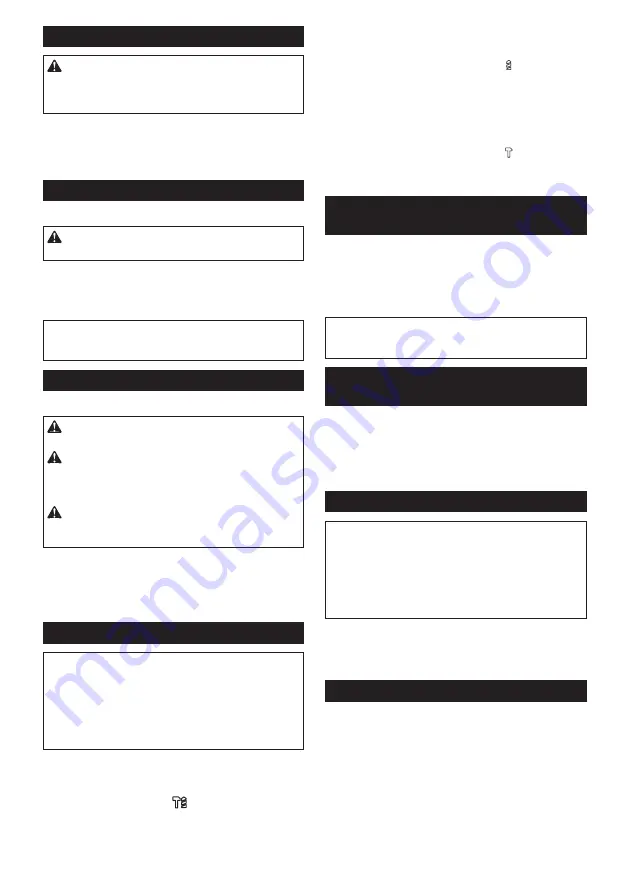
15 ENGLISH
Switch action
WARNING:
Before installing the battery car-
tridge into the tool, always check to see that the
switch trigger actuates properly and returns to
the "OFF" position when released.
►
Fig.3:
1.
Switch trigger
To start the tool, simply pull the switch trigger. Tool
speed is increased by increasing pressure on the switch
trigger. Release the switch trigger to stop.
Lighting up the front lamp
►
Fig.4:
1.
Lamp
CAUTION:
Do not look in the light or see the
source of light directly.
Pull the switch trigger to light up the lamp. The lamp
keeps on lighting while the switch trigger is being pulled.
The lamp goes out approximately 10 seconds after
releasing the switch trigger.
NOTE:
Use a dry cloth to wipe the dirt off the lens of
the lamp. Be careful not to scratch the lens of lamp, or
it may lower the illumination.
Reversing switch action
►
Fig.5:
1.
Reversing switch lever
CAUTION:
Always check the direction of
rotation before operation.
CAUTION:
Use the reversing switch only after
the tool comes to a complete stop.
Changing the
direction of rotation before the tool stops may dam-
age the tool.
CAUTION:
When not operating the tool,
always set the reversing switch lever to the neu-
tral position.
This tool has a reversing switch to change the direction of rota-
tion. Depress the reversing switch lever from the A side for clock-
wise rotation or from the B side for counterclockwise rotation.
When the reversing switch lever is in the neutral posi-
tion, the switch trigger cannot be pulled.
Selecting the action mode
NOTICE:
Do not rotate the action mode chang-
ing knob when the tool is running.
The tool will be
damaged.
NOTICE:
To avoid rapid wear on the mode
change mechanism, be sure that the action mode
changing knob is always positively located in one
of the three action mode positions.
Rotation with hammering
For drilling in concrete, masonry, etc., rotate the action
mode changing knob to the
symbol. Use a tungsten-
carbide tipped bit (optional accessory).
►
Fig.6:
1.
Rotation with hammering
2.
Action mode
changing knob
Rotation only
For drilling in wood, metal or plastic materials, rotate
the action mode changing knob to the symbol. Use a
twist drill bit or wood drill bit.
►
Fig.7:
1.
Rotation only
Hammering only
For chipping, scaling or demolition operations, rotate
the action mode changing knob to the symbol. Use a
bull point, cold chisel, scaling chisel, etc.
►
Fig.8:
1.
Hammering only
Adjusting the nozzle position of the
dust collection system
Optional accessory
Push in the guide while pushing up the guide adjust
-
ment button, and then release the button at the desired
position.
►
Fig.9:
1.
Guide
2.
Guide adjustment button
NOTE:
Before adjusting the nozzle position, release
the nozzle forward completely by pushing up the
guide adjustment button.
Adjusting the drilling depth of the
dust collection system
Optional accessory
Slide the depth adjustment button to the desired posi
-
tion while pushing it up. The distance (A) is the drilling
depth.
►
Fig.10:
1.
Depth adjustment button
Torque limiter
NOTICE:
As soon as the torque limiter actuates,
switch off the tool immediately.
This will help pre-
vent premature wear of the tool.
NOTICE:
Drill bits such as hole saw, which tend
to pinch or catch easily in the hole, are not appro-
priate for this tool.
This is because they will cause
the torque limiter to actuate too frequently.
The torque limiter will actuate when a certain torque
level is reached. The motor will disengage from the
output shaft. When this happens, the drill bit will stop
turning.
Electronic function
The tool is equipped with the electronic functions for
easy operation.
•
Constant speed control
The speed control function provides the constant
rotation speed regardless of load conditions.
Summary of Contents for 0088381873741
Page 2: ...1 2 3 Fig 1 1 2 Fig 2 1 Fig 3 1 Fig 4 1 B A Fig 5 1 2 Fig 6 1 Fig 7 1 Fig 8 2 ...
Page 3: ...1 2 Fig 9 1 A Fig 10 1 Fig 11 1 2 Fig 12 1 Fig 13 1 2 Fig 14 1 Fig 15 1 2 Fig 16 3 ...
Page 4: ...1 Fig 17 1 Fig 18 1 2 3 1 2 3 3 Fig 19 1 2 Fig 20 Fig 21 1 Fig 22 4 ...
Page 5: ...1 2 Fig 23 1 Fig 24 1 2 Fig 25 1 Fig 26 1 Fig 27 Fig 28 5 ...
Page 6: ...1 1 3 3 2 2 Fig 29 Fig 30 1 2 Fig 31 1 Fig 32 Fig 33 Fig 34 1 2 Fig 35 6 ...
Page 7: ...1 2 Fig 36 1 Fig 37 1 Fig 38 Fig 39 Fig 40 Fig 41 2 1 Fig 42 Fig 43 7 ...
Page 8: ...1 Fig 44 1 2 3 4 Fig 45 1 3 2 Fig 46 1 Fig 47 1 2 1 2 Fig 48 Fig 49 8 ...
Page 9: ...1 Fig 50 2 1 Fig 51 1 Fig 52 1 Fig 53 1 2 1 2 Fig 54 1 Fig 55 9 ...






























