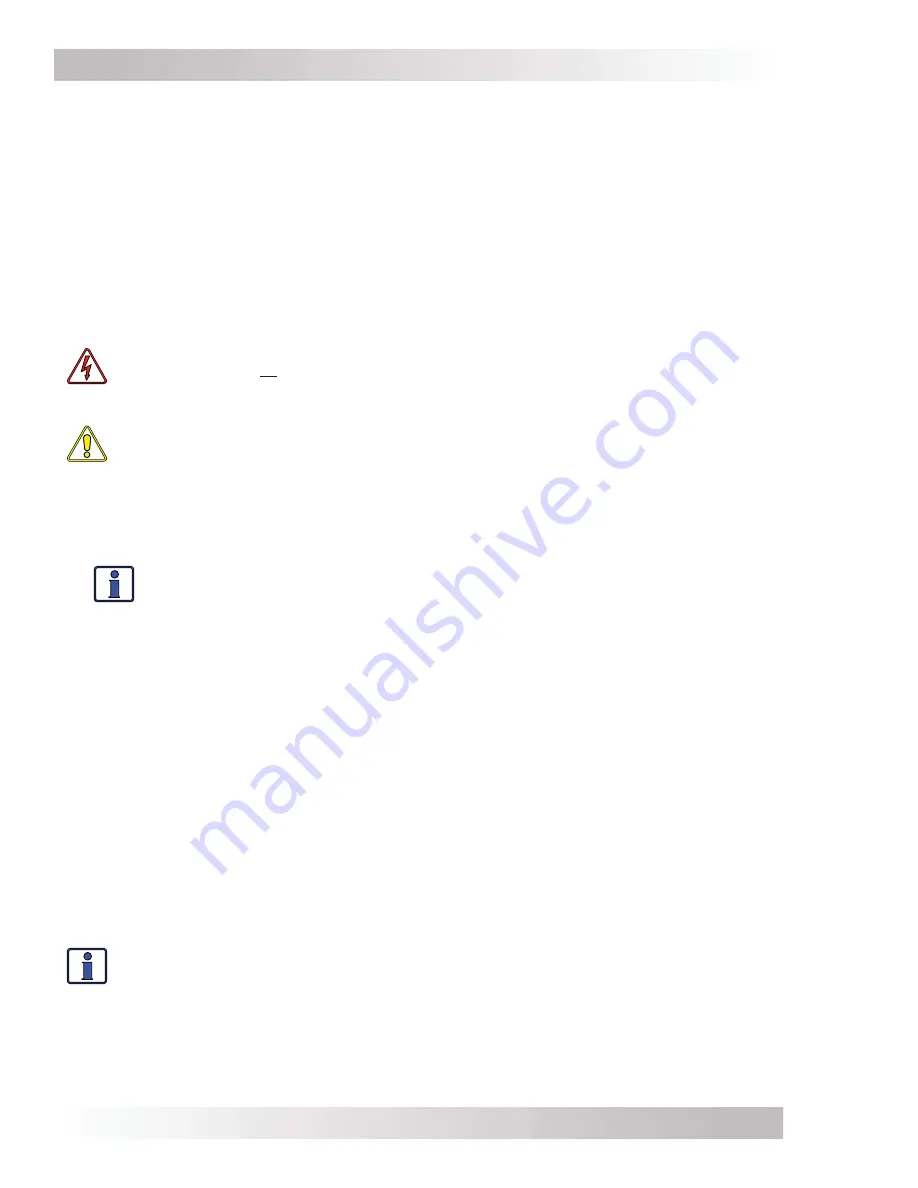
©
2017 Sensata Technologies
Page 50
Installation
2.12 Final Inspection/Tests
1. Verify all cables/conduit runs are secured, and verify strain reliefs or grommets are in place
to prevent damage to the wiring or conduit where it passes through walls or other openings.
2. Ensure that all conduit connections are clean and tight, and are properly sealed against any
environmental concerns.
3. Verify all DC connections (battery and PV) are correct and torqued properly.
4. Thoroughly inspect the charge controller and each component prior to energizing. Verify that
no tools or materials have been inadvertently left behind or fallen inside.
5. If required by code, have the installation inspected by an electrical inspector.
2.12.1 Functional
Test
After all electrical connections
to the charge controller, batteries, and PV array
have been completed,
follow these steps to test the installation and the charge controller’s operation.
WARNING
: DO NOT connect power from the PV or the battery bank to the charge
controller until 1) all PV and battery wiring is complete and connected to the correct
terminals, 2) the correct PV and battery overcurrent protection has been installed, and 3)
the correct DC voltage and polarity have been veri
fi
ed.
CAUTION:
Use a multimeter to ensure the polarity of the battery and PV voltage to the
controller is correct (positive connected to the appropriate charge controller positive
terminal and the negative connected to the appropriate charge controller negative
terminal). Ensure the multimeter is rated to measure the maximum PV voltage.
1. Before closing/connecting the battery disconnect, ensure the battery voltage to the charge
controller is within the intended range of the con
fi
gured battery bank (i.e., 17.5-35 volts for
a 24-volt battery bank) and the polarity of the battery voltage to the controller is correct.
Info
: To verify the polarity of the battery voltage to the controller is correct, use a
DC voltmeter and touch the red test probe to the terminal of the battery disconnect
breaker that is located on the battery positive (+) side. Use the black test probe
of the DC voltmeter and touch it to the battery negative (-) terminal on the PT
controller. If the polarity is correct, the multimeter will show a positive (+) indication.
2. If the battery voltage is within the PT-100 input requirements and polarity is correct, apply
battery power to the PT controller by closing the battery disconnect breaker, but DO NOT
connect the PV array at this time. The PT controller will go thru a power-up test by turning
on each segment of the display and all LED indicators, this is followed by the internal alarm
beeping three times, displaying the software version and then the detected nominal battery
voltage (see Figure 2-30). After the nominal battery voltage has displayed, the power-up test
is
fi
nished; the display will begin auto-scrolling and the controller begins to operate.
3. Before closing/connecting the PV disconnect, ensure the PV output voltage of the charge
controller is less than Vbat + 200VDC (or 240VDC maximum) and the polarity of the PV voltage
to the controller is correct.
4. If the PV voltage is within the PT-100 input requirements and the polarity is correct, then
close the PV disconnect breaker to apply PV power to the charge controller’s PV input. After the
PV input power is quali
fi
ed (approximately 15 seconds), the controller will begin charging the
battery (if suf
fi
cient power from the PV array is available). Verify the charge controller’s display
and charge status indicator are functioning (see Section 4.1).
Info
: To verify the polarity of the PV voltage to the controller is correct, use a DC
voltmeter and touch the red test probe to the terminal of the PV disconnect breaker that
is located on the PV positive (+) side. Use the black test probe of the DC voltmeter and
touch it to the PV negative (-) terminal on the PT controller. If the polarity is correct, the
multimeter will show a positive (+) indication.
If the charge controller passes all the steps, the charge controller is ready for use. If the charge
controller fails any of the steps or the fault light comes on, refer to the Troubleshooting section
in this manual.
















































