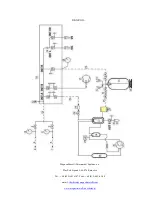12.3
Replacing memory card.
The device is optionally equipped with database of vehicle models.
The database is updated annually and once it is out of date, the device will show the following
message
New database version
is available
Press
ENTER
.
Please contact
dealer
Press
ENTER
.
To replace the memory card proceed as follows
It is forbidden to perform activities on the device components which are not
specifically referred to in this section
Required tools:
1 Phillips screwdriver
1. Disconnect the device from the power mains
.
2. Unscrew
4
screws fixing the plastic device cover and remove the cover
.
3. Remove the memory card from the logic board
.
4. Insert the new memory card into the logic board
.
5. Replace the plastic cover and fix it with screws
.
6. Once the device is started, the updated data is available immediately
.