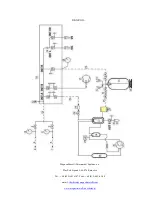T.I.: °C __._
T.E.: °C __._
Enter the required values using Up and Down buttons. Confirm by pressing Enter each time
after entering the value. Once all fields are filled in, confirm by pressing Enter for 3 seconds.
The device will analyze the data. If a failure is suspected, the station shows a message
specifying the failure and possible cause of the error. Each case is supplemented with a
separate message on the display.
Sample diagnosis message:
Possible causes:
Compressor tubes interchanged
↕
The possible causes message is displayed automatically.
Use Up or Down button to go to the next hint.
Press Enter to continue.
10.2.1
Emptying tubes
Disconnect HP/LP tubes from the system.
Disconnect the device from the system and confirm with Enter.
/
Open LP.HP valves
Follow the instructions. Confirm with
ENTER
.
Wait! Recovery of
refrigerant from HP/LP tubes
The device recovers the refrigerant from the tubes.
The display will show:
Close LP and HP valves
Follow the instructions. Confirm with
ENTER
.
The device starts operating in standby mode.
10.2.2
Refrigerant recovery
Select Diagnostics option in “Other menu” field to start recovery from the tubes at the end
of the operation.
Disconnect HP tube
from the system
Follow the instructions. Confirm with
ENTER
.
Open LP/HP valves
Follow the instructions. Confirm with
ENTER
.
Wait for the station compressor to remove the refrigerant from HP/LP tubes. When the
pressure on the pressure gauge reaches a stable value, press
ENTER
.