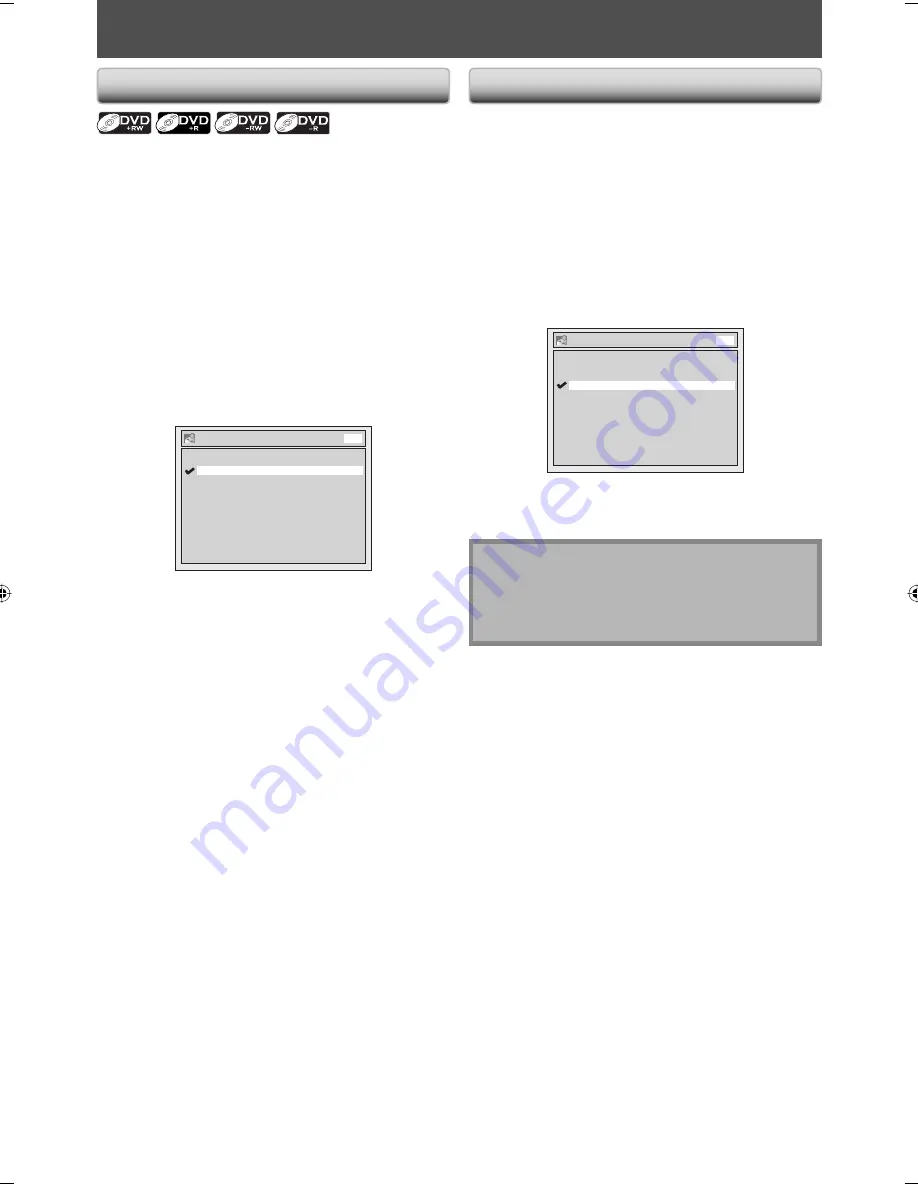
34
EN
34
EN
BEFORE RECORDING
Use this feature to make the unfin VR mode discs
recorded on other unit recordable on this unit. When you
make an additional recording on this unit with “Replace
Disc Menu” set to “ON”, the title menu is automatically
converted to our style.
1) Press [SETUP].
2) Use [
K
/
L
] to select “Recording”, then press [OK].
“Recording” menu will appear.
3) Use [
K
/
L
] to select “Replace Disc Menu”, then
press [OK].
4) Use [
K
/
L
] to select “ON” or “OFF”, then press [OK].
Replace Disc Menu
OFF
ON
DVD
ON:
Title list will be replaced when you make
additional recordings to the discs recorded by
other units.
OFF:
Prohibiting additional record to the disc that
has a title list created by other units.
5) Press [SETUP] to exit.
Make Recording Compatible
Setting for Auto Chapter
You can set a specified time for chapter marks.
1) Press [SETUP].
2) Use [
K
/
L
] to select “Recording”, then press [OK].
“Recording” menu will appear.
3) Use [
K
/
L
] to select “Auto Chapter”, then press [OK].
4) Use [
K
/
L
] to select a desired time option, then
press [OK].
Auto Chapter
5 minutes
10 minutes
15 minutes
30 minutes
60 minutes
OFF
DVD
5) Press [SETUP] to exit.
Note
• The interval for auto chapter marks may slightly
differ.
• A blank chapter may be created depending on the
remaining time of the disc.
E9C80UD.indd 34
E9C80UD.indd 34
2006/12/19 14:03:13
2006/12/19 14:03:13






























