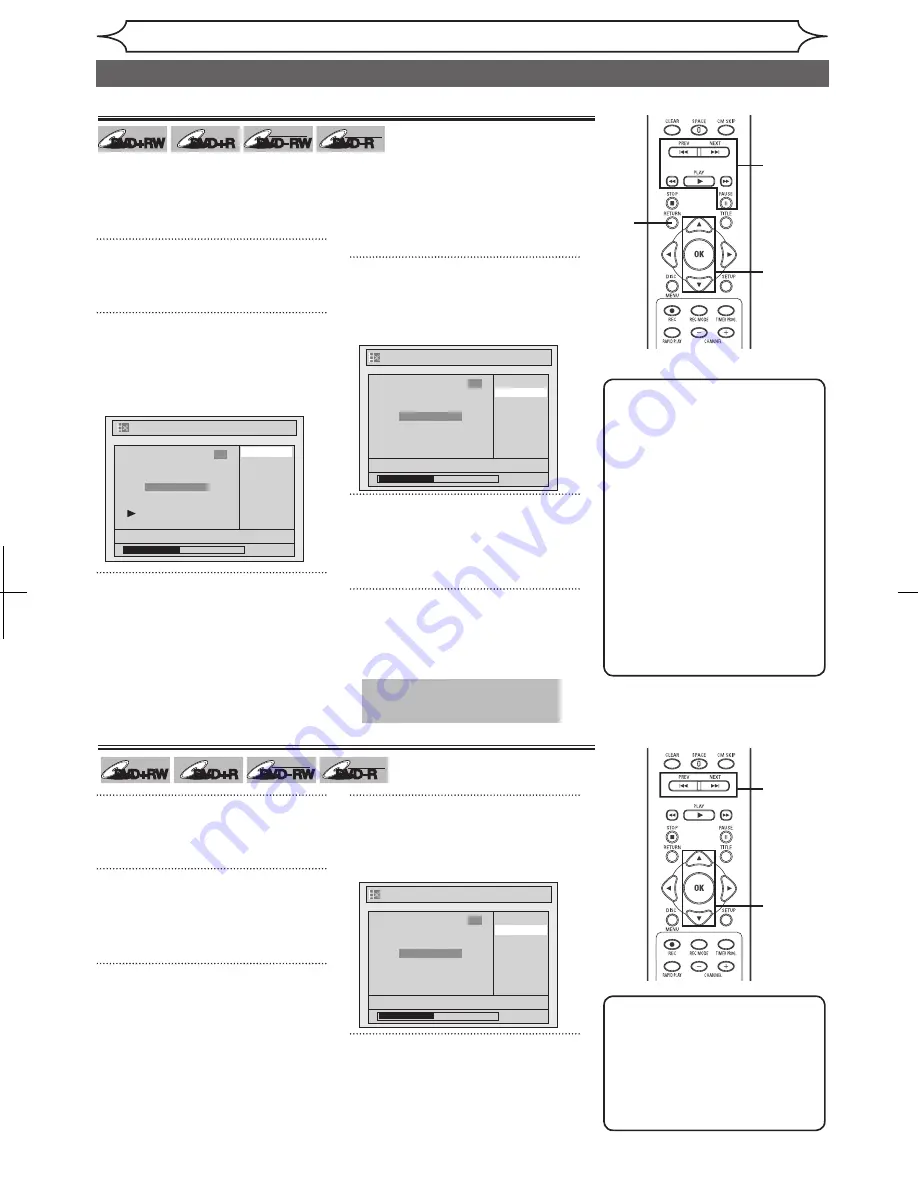
54
EN
You can put chapter marks in each
title. Once a chapter is marked,
you can use it for the chapter
search feature.
1
Follow steps 1 to 3 on page 52 to
display the Edit menu.
2
Using [
K
/
L
], select “Chapter
Mark”. Press [OK].
Option window will appear.
3
Press [PLAY
B
] and then
[PAUSE
F
] to decide the point
at which you will create a new
chapter mark.
• It is convenient to use
[PREV
H
]
,
[NEXT
G
]
,
[REV
E
]
and
[FWD
D
]
for
finding the point at which a new
chapter mark is to be added.
4
Using [
K
/
L
], select “Add”.
Press [OK].
Confirmation window will appear.
5
Using [
K
/
L
], select “Yes”.
Press [OK].
A new chapter mark will be added.
6
Press [RETURN] to exit.
Data will be written onto the disc
momentarily.
Editing
Setting chapter marks
5
6
4
2
Editing discs (cont’d)
Chapter Mark - Add
No
Yes
NOV/22/05 11:00AM CH12 EP
0:00:59
3
Chapter 2/ 2
F
Delete
Delete All
Add
NOV/22/05 11:00AM CH12 EP
0:00:59
3
Chapter 2/ 2
Chapter Mark
DVD+RW
DVD+RW
DVD+R
DVD+R
DVD-RW
DVD-RW
+VR
DVD-R
DVD-R
+VR
3
Instructions continue on the next page.
Note
• When the number of chapter
marks in a title is 99 and the
number of chapter marks in
a disc is 254, chapter marks
cannot be added.
• Besides the above-mentioned,
it is not likely to be able to
add according to recorded
time and number of chapters.
• Remaining time of the disc
may decrease when adding
chapter marks or increase
when clearing chapter marks
depending on the recording
time or edited contents.
This operation may take a
while to be completed.
1
Follow steps 1 to 3 on page 52 to
display the Edit menu.
2
Using [
K
/
L
], select “Chapter
Mark”. Press [OK].
Option window will appear.
3
Using [PREV
H
] / [NEXT
G
],
select a chapter mark to be
deleted.
4
Using [
K
/
L
], select “Delete”.
Press [OK].
Confirmation window will appear.
5
Using [
K
/
L
], select “Yes”.
Press [OK].
The selected chapter mark will be
deleted.
Clearing chapter marks
DVD+RW
DVD+RW
DVD+R
DVD+R
DVD-RW
DVD-RW
+VR
DVD-R
DVD-R
+VR
Chapter Mark - Delete
No
Yes
NOV/22/05 11:00AM CH12 EP
0:00:59
3
Chapter 2/ 2
F
5
4
2
3
Note
• Remaining time of the disc
may decrease when adding
chapter marks or increase
when clearing chapter marks
depending on the recording
time or edited contents.
Summary of Contents for MWR10D6
Page 81: ...79 EN MEMO...






























