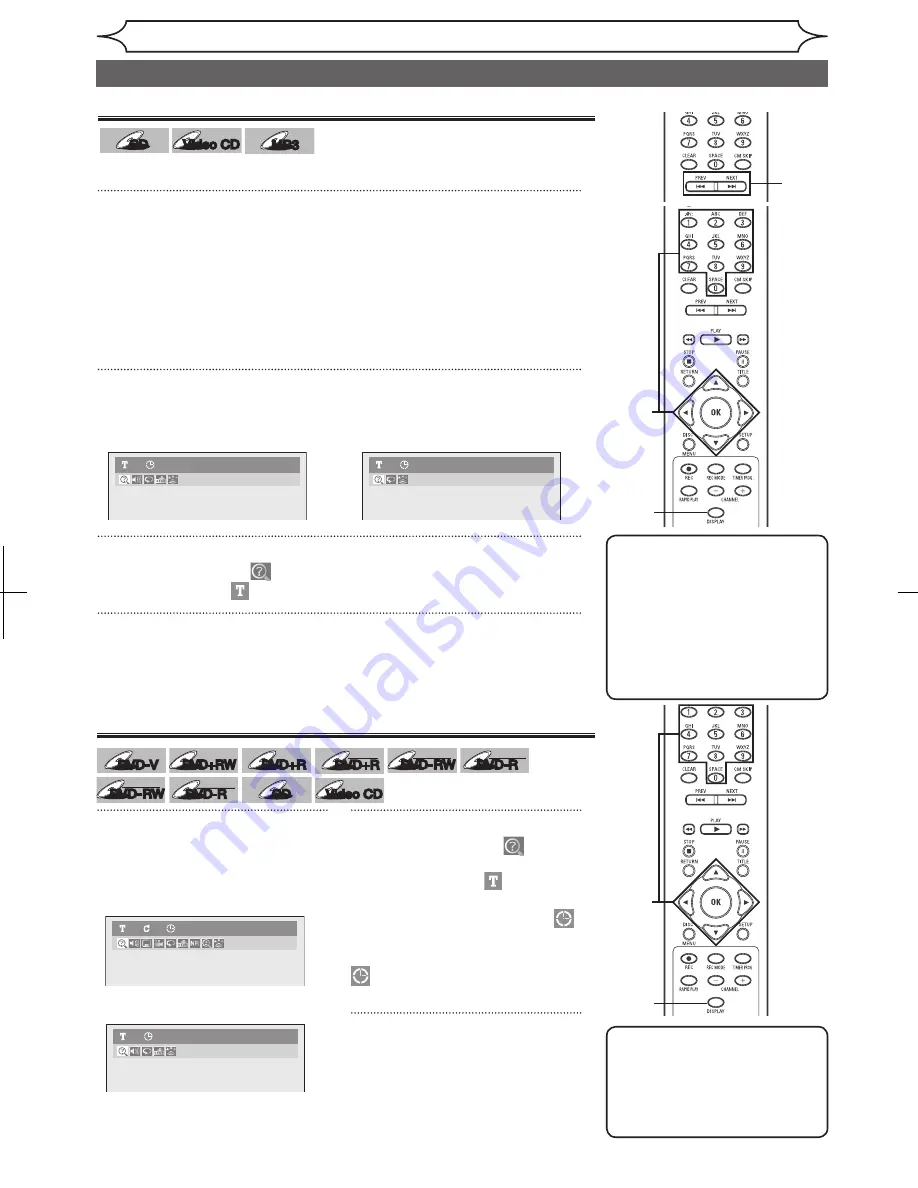
46
EN
Using [DISPLAY]
1
During playback, press [DISPLAY].
Display menu will appear.
<Audio CD>
<MP3 files>
2
Using [
{
/
B
], select
. Press [OK].
The number next to
will be highlighted.
3
Using [
K
/
L
] or the Number buttons, enter a desired track number
to search. Press [OK].
Track search will start.
1
During playback, press
[DISPLAY].
Display menu will appear.
<DVD-Video>
<Audio CD>
2
Using [
{
/
B
], select
.
Press [OK].
The number next to
will be
highlighted.
To move to the number next to
,
press
[
B
].
When time search is not available,
and time counter are not
displayed.
3
Using [
K
/
L
] or the Number
buttons, enter a desired time to
search. Press [OK].
Time search will start.
Playing discs
Track search
CD
CD
Video CD
Video CD
MP3
MP3
Using [PREV
H
] / [NEXT
G
]
1
During playback, press [NEXT
G
] to skip the current track and
move to the next.
The track will move forward one at a time.
To go back to the beginning of the current track, press
[PREV
H
].
Press it repeatedly to go to the previous track. The track will move
backward one at a time.
1
Time search
Note
• Time search function is available
only in the same track or title.
• Time search is not available
when you play the Video CD
with PBC function.
3
2
1
Note
• During CD playback you can
enter a track number directly
using
the Number buttons
for track search without
displaying the menu.
• Track search is not available
when you play the Video CD
with PBC function.
MP3
1
0:00:00
Audio CD
1
0:00:00
Audio CD
1
0:00:00
DVD-Video
1
1
0:00:00
Search (cont’d)
3
2
1
DVD-V
DVD-V
DVD-V
DVD-V
DVD+RW
DVD+RW
DVD+R
DVD+R
DVD+R
DVD+R
DL
DVD-RW
DVD-RW
+VR
DVD-R
DVD-R
+VR
DVD-RW
DVD-RW
Video
DVD-R
DVD-R
Video
CD
CD
Video CD
Video CD
Summary of Contents for MWR10D6
Page 81: ...79 EN MEMO...






























