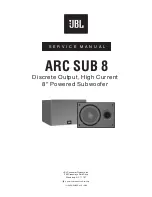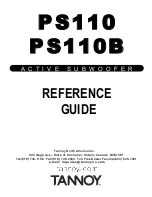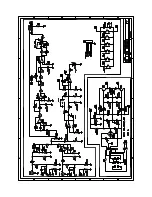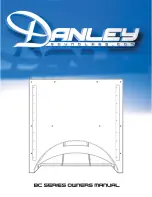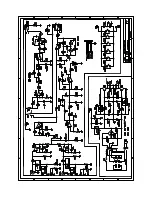INFORMATION
Troubleshooting Guide
If the Unit does not perform properly when operated as instructed in this Owner’s Manual, refer to the following.
Problem
Corrective action
No Power (no LED lights will be seen)
– Check if the AC Power cords are properly connected.
– Unplug AC Power cords from Soundbar and Subwoofer, wait for 20 seconds. Then Plug in the
Subwoofer followed by the Soundbar, immediately turn the Soundbar On using the Remote
Control.
No Sound
– Make sure the TV, other Devices and Soundbar are all Turned On.
– Make sure Unit is Connected to an Audio Output on your Device.
– Press INPUT source buttons on your Soundbar Remote Control to select the correct Audio Input.
– Confirm that the Soundbar is not Muted. Press the VOL +/- or
button(s) on the Remote Control
to unmute the Sound. (See “Adjust the Volume” on page
– For Optical Audio connection, select another Audio signal on the connected external device.
(This product supports Dolby Digital and LPCM)
– Depending on the usage and usage environment, chatter sound and distorted sound may be
generated. To reduce such sounds, lower the volume.
If Input is Optical Sound make sure that the Optical Cable Connector is completely inserted into
the Terminal (Click Sound is heard when properly inserted).
Distorted sound
– Adjust the Sound Settings on your Connected device.
– Adjust the Headphone Volume on some TV’s if you connect this Unit to the Headphone jack on
your TV using the Included 3.5mm Line-In cable.
– Decrease the volume on the Connected Bluetooth compatible Device.
No Sound from Subwoofer
– Check if LED indicator on the Rear of Subwoofer is lit.
– If the Red LED indicator does not light up, unplug the AC Power cords of the Soundbar and
Subwoofer, wait 1 minute, then plug their AC Power cords back in and perform Pairing with the
Subwoofer again.
– To perform Pairing with the Subwoofer again, see the instructions in the
under
2
in
“Turning On the Soundbar” on page
– Certain Sound Sources may not contain enough Bass Sound to activate the Subwoofer, try playing
Audio with more Bass.
– Night Mode 1 or 2 may be On. See “Night Mode” on page
.
Low Sound or Low Bass Sound from
Subwoofer
– Night Mode 1 or 2 may be On. See “Night Mode” on page
.
Abnormal noise is generated.
– Be sure the Cable(s) are plugged in all the way.
No reaction to the Remote Control.
– Confirm that the Soundbar AC Power cord is plugged into a Power outlet.
– Check the Batteries in Remote Control and make sure they are properly Inserted using + or -
symbols.
– Aim Remote at the Center of this unit.
– Use a Digital or Phone Camera pointing the Remote Control at the Camera Lens and press any
Remote button. If Remote IR LED(s) flash on Camera Display, then the Remote is Transmitting a
Signal. Some Phone Cameras have IR filter(s) in their Lens, therefore you will not see the IR LED(s)
flash.
– If the Remote Control does not work and all LEDs on the Soundbar stay lit for over 30 seconds,
there is a failure in the electrical system. Unplug the AC Power cord and contact the Service
Center.
An external Device cannot connect with
the Soundbar via Bluetooth.
– Confirm that the external Device is compatible with the audio signals supported by the Soundbar.
– Confirm that Bluetooth is Enabled on the external Device. See the User Manual on the external
Device on how to enable Bluetooth.
– If reconnecting the Bluetooth compatible Device to the Soundbar fails, delete the registered profile
of this Soundbar from the Bluetooth compatible Device, then perform pairing again.
This unit can store up to 9 device profiles.
– Another Bluetooth compatible Device is already connected to the Soundbar. Disconnect the
connected Device, then try again.
Poor sound quality from the connected
Bluetooth compatible Device.
– The Bluetooth reception may be poor. Confirm that there is no obstacle between the Bluetooth
compatible Device and the Soundbar. If this does not improve the sound quality, move the
Bluetooth compatible Device closer to the Soundbar.
Unstable connection between the
Bluetooth compatible Device and the
Soundbar.
– The Bluetooth reception may be poor. Confirm that there is no obstacle between the Bluetooth
compatible Device and the Soundbar. If this does not improve the Sound quality, move the
Bluetooth compatible Device closer to the Soundbar.
– 21 –
EN