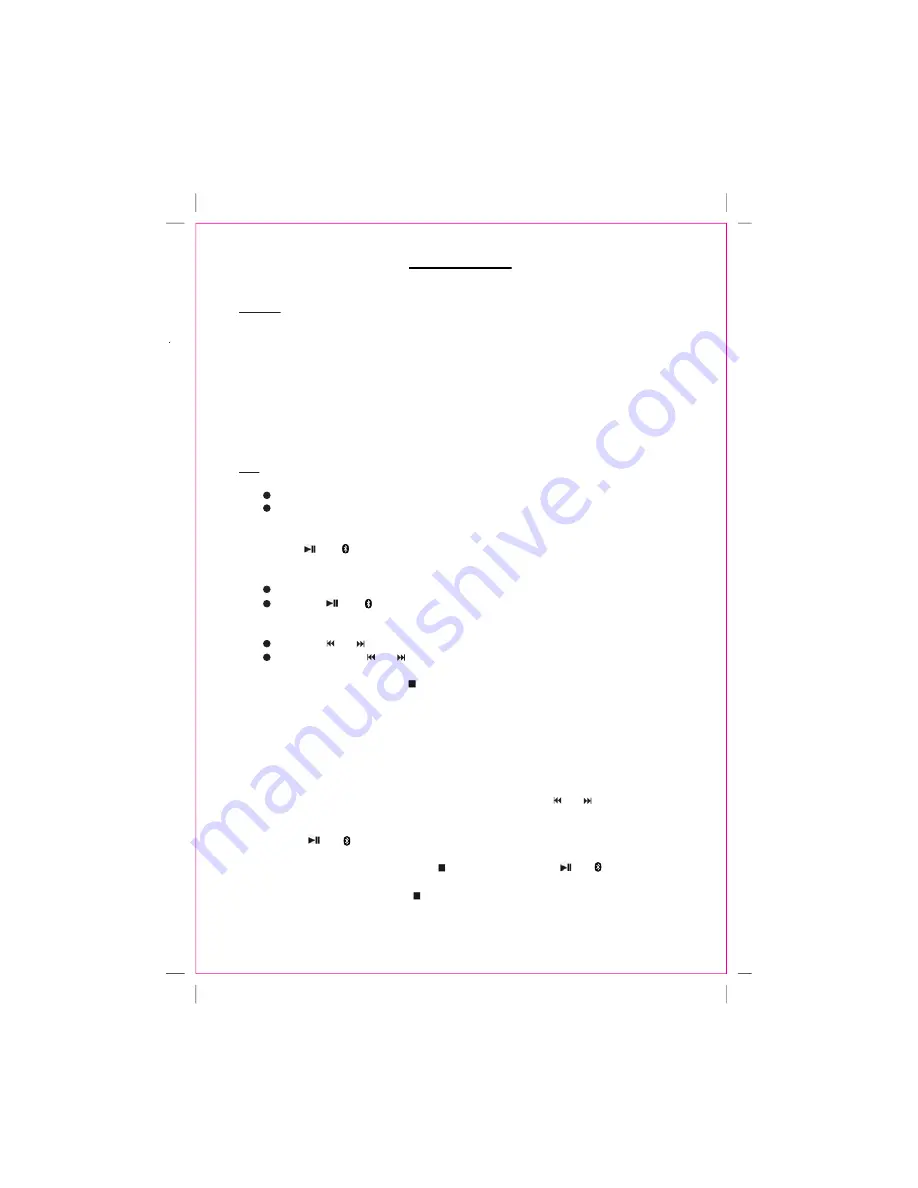
7
OPERATION
RADIO:
1. Slide the Function Selector to
AM
or
FM
position to turn on the radio and set to desired band.
The
POWER
Indicator will illuminate.
2. Turn the TUNING Knob to receive the desired radio station.
3. Turn the VOLUME Control Knob to adjust volume level as desire.
4. When finished listening, slide the FUNCTION Selector to OFF position to shut off the unit.
The POWER Indicator will turn off.
Antenna:
This unit has a built-in AM/FM antenna, which provides adequate reception in most areas. If reception
is weak, turn the unit to improve reception.
CD:
1. Slide the Function Selector to
CD/BT/AUX IN
position to turn on the CD.
The
POWER
Indicator will illuminate.
The LED Display will illuminate and indicate “--” then “
no
” will appear.
2. Open the CD Door then place a CD disc on the center spindle, with the printed side faced up.
3. Close the CD door. Wait a few seconds; the number of the total tracks will appear on the LED Display.
4.
Press the /BT
(Play/Pause/BT) Button to start playback the first track on the disc. The
PLAY/PAUSE
Indicator will illuminate.
5.
During playback:
Turn the
VOLUME
Control Knob to adjust volume level as desired.
Press the /BT
(Play/Pause/BT) Button to pause, the
PLAY/PAUSE
Indicator will start
blinking. Press the button again to resume normal playback, the
PLAY/PAUSE
Indicator will
stop blinking.
Press the or Buttons repeatedly to skip the tracks.
Press and hold the or Buttons to fast search the specific section then release the button to
play.
6.
To stop CD playback, press the
(Stop) Button. The total number of tracks will appear on the display.
7.
When finished listening, slide the Function Selector to
OFF
position to shut off the unit. The
POWER
Indicator will turn off.
Programmed Playback:
Up to 20 tracks can be programmed playback as follows:
1.
In CD stop playback mode, press the
PROG
(Program) Button. "
01
” will appear on the display
and blink. The
PROG
(Program) Indicator will illuminate and blink too.
2.
Select the first specific track to be programmed by pressing the or Buttons repeatedly.
3.
Press the
PROG
(Program) Button to store the selected track into the memory.
4.
Repeat steps 2 and 3 until all the specific tracks stored into the memory.
5. Press the /BT
(Play/Pause/BT) Button to start program playback. The
PROG
(Program)
Indicator will stop blinking.
6 To stop program playback, press the
(Stop) Button. Press the /BT
(Play/Pause/BT) Button
again to resume program playback.
7.
To erase the program, press the (Stop) Button again in stop mode. The
PROG
(Program) Indicator
will turn off.












