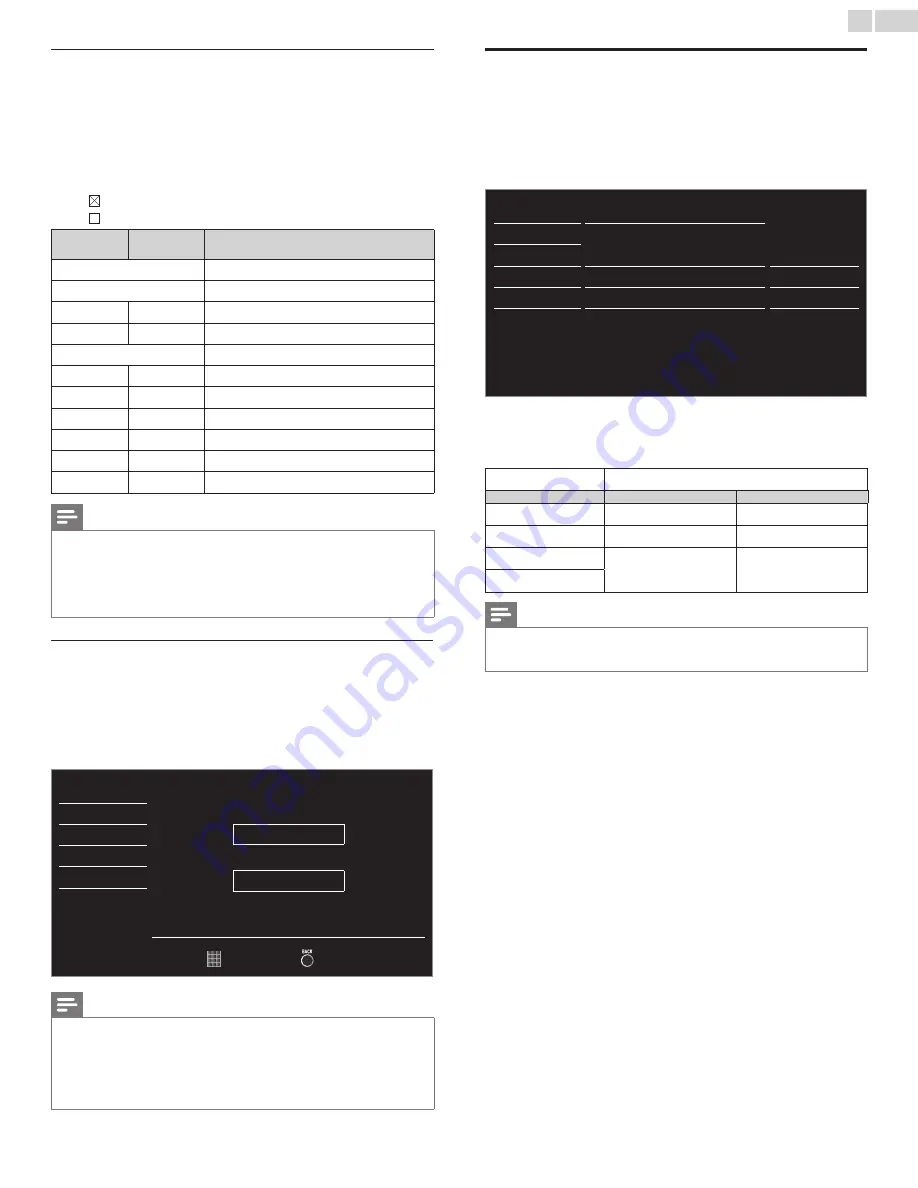
English
24
Canadian English or Canadian French ratings
You can select the rating for Canadian English or Canadian French
broadcasting.
3
Use ▲▼ to select
Canadian English rating
or
Canadian French rating
, then press
OK
.
4
Use ▲▼ to select the desired rating, then press
OK
repeatedly to
switch between view and block.
•
indicates that the rating is locked.
•
indicates that the rating is not locked.
Canadian
English rating
Canadian
French rating Description
All
Locked all ratings
E
Exempt program
C
−
For all children
C8+
−
For children over 8
G
General audience
−
8ans+
Unsuitable for ages under 8
PG
−
Parental guidance suggested
−
13ans+
Unsuitable for ages under 13
14+
−
Unsuitable for ages under 14
−
16ans+
Unsuitable for ages under 16
18+
18ans+
Adult audience only
Note
•
The V-Chip can block non rated programs as per “CEA-608-E sec. L.3”. If the option to
block
NR
,
None
or
E
programs is used in
US movie ratings lock
,
US TV ratings lock
,
Canadian English rating
or
Canadian French rating
accordingly “unusual results
may occur and the unit may not receive emergency bulletins or other types of
programming:” / Emergency Bulletins (Such as EAS messages, weather warnings
and others) / Locally originated programming / News / Political / Public Service
Announcements / Religious / Sports / Weather.
Change PIN
Although the default PIN code (0000) is supplied with the unit, you can
set your own PIN code.
3
Use
▲▼
to select
Change PIN
, then press
OK
.
4
Press
the NUMBER buttons
to enter the new 4-digit PIN code.
• Enter PIN code again in
Confirm PIN.
entry field.
Picture
Enter PIN.
-
-
-
-
Confirm PIN.
-
-
-
-
Sound
Setup
Features
Language
USB
PIN Code
Back
Note
•
Make sure new PIN code and confirm PIN code must be exactly the same. If they are
different, the space is cleared for reentering.
•
Your PIN code will be erased and returns to the default PIN code (0000) when a
power failure occurs.
•
If you forget the PIN code, unplug the AC power cord then wait for 10 seconds to plug
the AC power cord in again.
The unit will restore the PIN code to 0000 as the factory default.
PC settings
This function lets you adjust the PC screen position, clock and phase
during PC Input.
Use
◄►
to adjust
Clock
setting to stabilize the PC screen and
Phase
setting to improve the clarity of the PC screen.
1
Use
▲▼
to select
PC settings
, then press
OK
.
Picture
Auto adjustment
Sound
Setup
Horizontal position
0
Features
Vertical position
0
Language
Clock
0
USB
Phase
0
2
Use ▲▼ to select the item you want to adjust, then press
OK
.
• The horizontal/vertical position, clock and phase of the PC
screen are automatically adjusted.
Auto adjustment
Select if you want to adjust automatically.
Cursor
◄
Cursor
►
Horizontal position
to move PC screen left
to move PC screen right
Vertical position
to move PC screen down to move PC screen up
Clock
to decrease setting value to increase setting value
Phase
Note
•
You may not obtain an appropriate screen with
Auto adjustment
for some signals. In
this case, adjust the settings manually.
•
Adjust
Phase
setting after
Clock
setting has been properly adjusted.














































