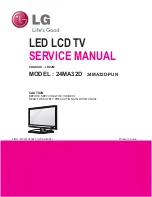Picture
Language
English
Sound
Channels
Autoprogram
Features
Preferences
Location
Installation
Network
Network setting ass
Software
Reset AV settings
Start now
Network connection test:
Status : Testing...
Simple connect
Scan
Manual entry
Cancel
Before scanning, please make
sure your wireless router is turned on.
If your router has Wi-Fi protected
Setup(WPS), select Simple connect and
press OK.
If you have non-WPS type devices in
your router network, select
Scan and press OK.
Setup
Setup
HD MOVIES
Apps
Setup
USB
Country
Terms of use
Network connection test:
Status : Pass
Network connection succeeds.
Network connection test:
Status : Fail
a
a
g
h
b
5
Press , select
Setup
.
Appuyez sur
, sélectionnez
Con
fi
guration
.
Pulsar
, seleccionar
Con
fi
guración
.
Select
Installation
, then
Network
.
Sélectionnez
Installation
puis
Réseau
.
Seleccionar
Instalación
, y luego
Red
.
Select
Simple Connect
if your router has Wi-Fi
Protected Setup (WPS) with its button.
Sélectionnez
Simple Connect
si votre routeur a un
t
Paramétrage Wi-Fi Protégé (WPS) avec son bouton.
Seleccione
Simple Connect
si su router tiene un botón de
t
Con
fi
guración Protegida Wi-Fi (WPS).
Select
Scan
. The unit searches for available networks.
Sélectionnez
Balayage
. L'appareil recherche les réseaux
disponibles.
Seleccione
Exploración
. Esta unidad busca las redes disponibles.
Network setup
ES
Instalación de la red
FR
Installation d’un réseau
W
Wired
Por cable
Cable
Please connect a live Ethernet cable from your network provisioning
equipment to the back / side of this TV before proceeding with the setup
below.
Antes de continuar con la con
fi
guración siguiente, conecte un cable
Ethernet del equipo de aprovisionamiento de red a la parte trasera / lateral
de este TV.
Veuillez raccorder un câble Ethernet actif de votre équipement réseau à
l'arrière / côté de ce téléviseur avant de poursuivre avec le paramétrage
ci-dessous.