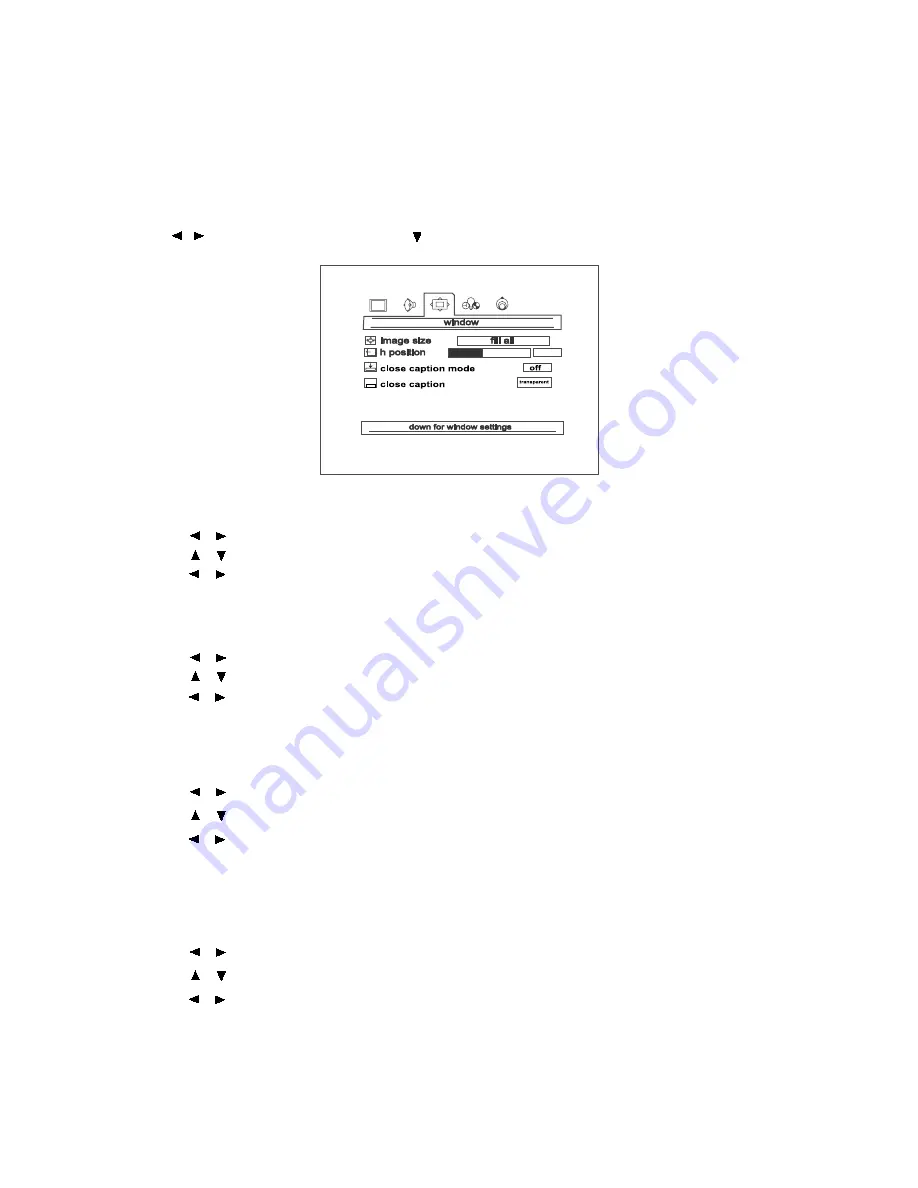
Close Caption Mode
1. Press
TV MENU
to bring up the TV menu screen.
2. Press / to select ''Window''.
3. Press / to move to ''Close Caption Mode''.
4. Press / to select close caption mode; press
OK
to return; press
TV MENU
to exit.
NOTE: You can also use the
CAPTION
button on the remote control to select close caption
mode.
Close Caption
1. Press
TV MENU
to bring up the TV menu screen.
2. Press / to select ''Window''.
3. Press / to move to ''Close Caption''.
4. Press / to control close caption; press
OK
to return; press
TV MENU
to exit.
NOTE: In DVD, PC and COMPONENT Status, there are only “Image size” and “H position”
options.
Image Size
1. Press
TV MENU
to bring up the TV menu screen.
2. Press / to select ''Window''.
3. Press / to move to ''Image Size''.
4. Press / to select an image size between:Fill All and Force 4:3; press
OK
to return; press
TV MENU
to exit.
Menu Adjustment
page24
H-Position
1. Press
TV MENU
to bring up the TV menu screen.
2. Press / to select ''Window''.
3. Press / to move to ''H-Position''.
4. Press / to adjust the horizontal position of displayed image; press
OK
to return; press
TV MENU
to exit.
Window Adjustment (Continued)
Press
TV MENU
to bring up the TV menu screen.
Press / to select ''Window'' and press to enter into below items.
Summary of Contents for 17MD250V - Lcd 17 Inch
Page 1: ...17MD250V...
















































