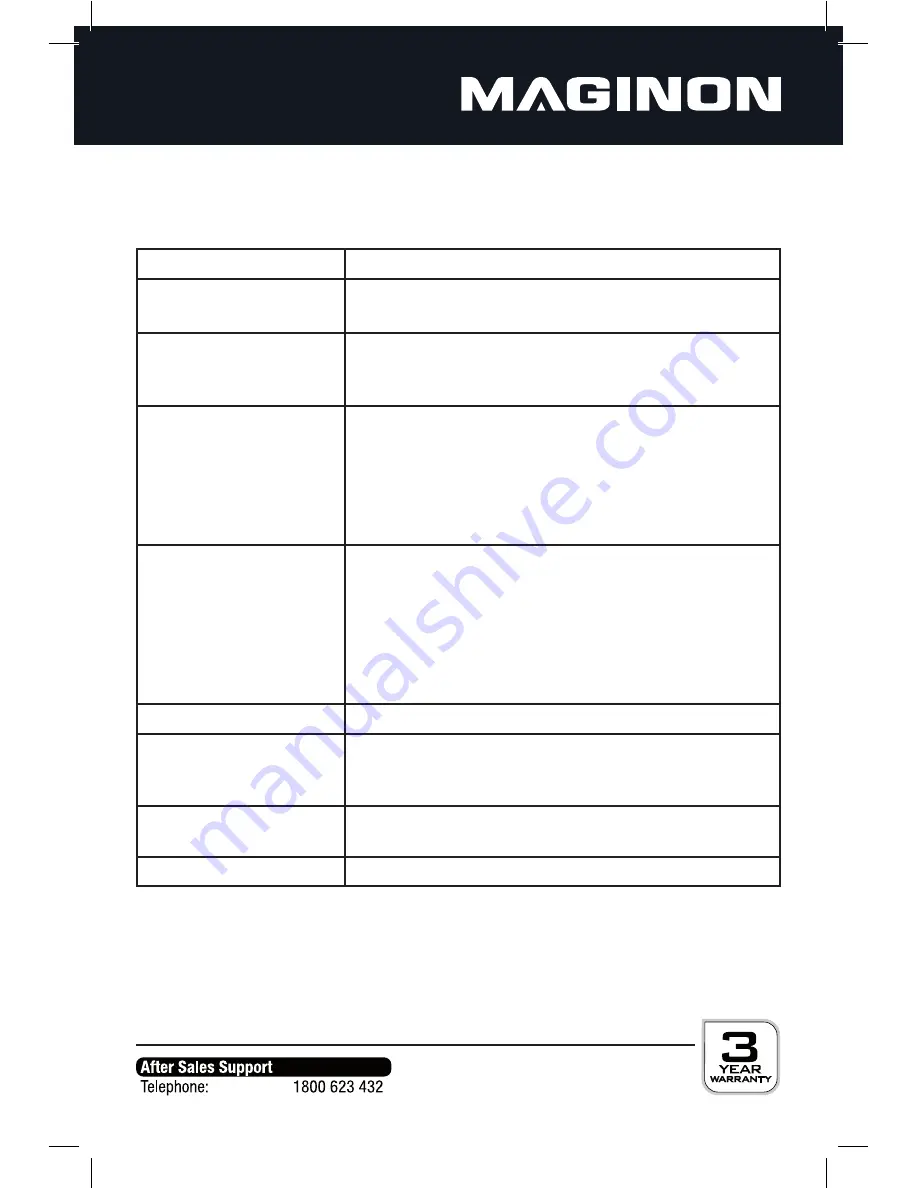
24
8. Troubleshooting
If your DVD player does not seem to be functioning properly, check the items below
before you contact an authorized service center.
Symptom
Check
•
Power does not turn on or
suddenly turns off.
•
Make sure the adapter is securely plugged in.
•
Turn the power off and then back on.
•
Battery pack is in place but
the power does not turn on or
suddenly turns off.
•
Check that the battery pack is charged. If not, recharge it.
•
Remote control won‘t work
•
Check that the battery is inserted in the „+“ and „-“ direction properly.
•
The battery may be flat. Replace it with a new one.
•
Check that the signal transmission is directed at the remote control
sensor on the DVD player.
•
Remove the obstacle between the remote controller and remote control
sensor.
•
No picture or sound
•
Check that the A/V cables are securely connected.
•
Check that the disc is a DVD, DVD-RW or AUDIO CD.
•
Do not use a disc that has scratches or dirt.
•
Check that the label-side of the disc is facing up.
•
The pick-up lens of the DVD player may be dirty. Contact the service
center for lens cleaning.
•
Check that the TV channel is set to VIDEO or AV if viewing with a TV.
•
No picture
•
Check that the LCD display is turned on.
•
No sound
•
Check the volume setting. If set to zero, turn up volume level.
•
Check that the headphones are plugged into the PHONES socket.
Speakers cannot be used with the headphones.
•
No picture and sound
•
Check that the battery is properly installed and the adapter is properly
connected.
•
Distorted video or sound
•
Use a disc without scratches or dents.
Summary of Contents for PP-700
Page 1: ......







































