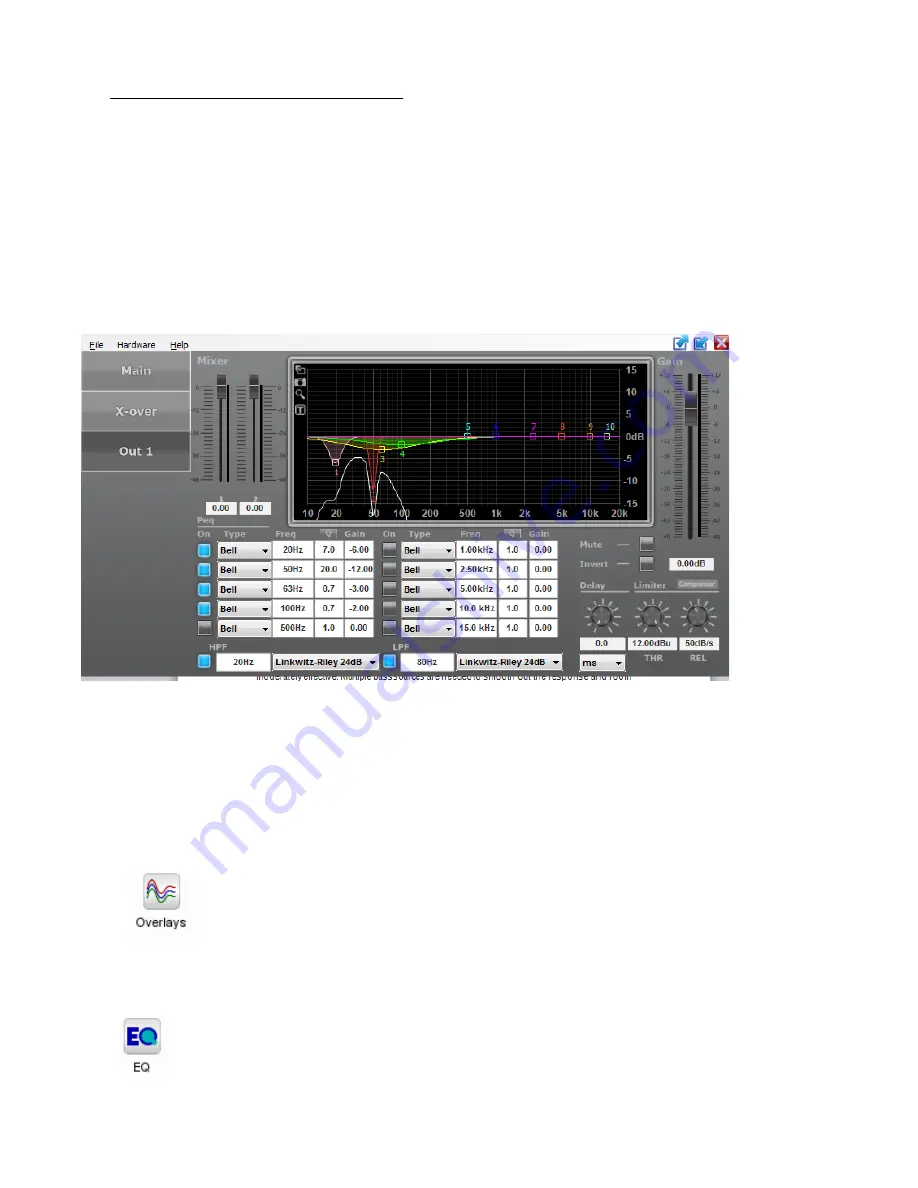
9.
Determine EQ for the QSub
This is the final step in which we will try to achieve two targets:
1. Using eq filters to remove as much as possible persist peaks
that comes from room modes.
2. Use eq filters to shape the response into a desirable in room
response.
!
!
!
Step 1
Since REW has a very useful EQ tool to calculate filter settings we
will use it to demo how to achieve our target.
1. Click on the Overlays icon in REW:
!
2. Set graph limits with sensible settings, limiting the x range to
10 - 100 Hz and excluding empty data.
3. Click on the EQ icon in REW:
!
!
of
!
10
21





















