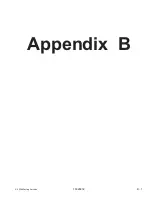B – 4
16026839
© 2006 Maytag Services
Use and Care Instructions
Canning and Oversize
Cookware
All canners and large pots must have flat bottoms and
must be made from heavy-gauge materials.
This is critical
on smoothtop surfaces. The base
must not
be more than
1 inch larger than the element.
When canners and pots do not meet these standards, cooking
times may be longer, and cooktops may be damaged.
Some canners are designed with smaller bases for use on
smoothtop surfaces.
When canning, use the High heat setting only until the
water comes to a boil
or pressure is reached in the canner.
Reduce to the lowest heat setting that maintains the boil or
pressure. If the heat is not turned down, the cooktop may be
damaged.
Select
Avoid
Flat, smooth-bottom
Pans with grooved or warped bottoms.
pans.
Pans with uneven bottoms do not cook
efficiently and sometimes may not
boil liquid.
Heavy-gauge pans.
Very thin-gauge metal or glass pans.
Pans that are the
Pans smaller or larger than the
same size as the
element by 1 inch.
element.
Secure handles.
Cookware with loose or broken handles.
Heavy handles that tilt the pan.
Tight-fitting lids.
Loose-fitting lids.
Flat-bottom woks.
Woks with a ring-stand bottom.
Oven Cooking
Important:
The display will show 12:00 when the appliance is
first connected to power or if power is interrupted. The Bake
and Broil indicators light when function is pressed.
Setting the Clock
1. Press the
CLOCK
pad.
• The clock time cannot be set if the control is
programmed for a bake, broil or timing operation.
2. Set the correct time of day using the
▲
or
▼
pads. If the
▲
or
▼
pad is not pressed within 30 seconds, the program
will cancel. Press the
CLOCK
pad and begin again.
Setting the Timer
The timer can be set from one minute (:01) up to 99 hours and
59 minutes (99:59). Time will be displayed in minutes and not
in seconds.
THE TIMER DOES NOT CONTROL THE OVEN.
1. Press the
TIMER
pad.
• 0:00 will light and the colon (:) will flash in
the display.
2. Press the
▲
or
▼
pad until the desired time is
displayed.
• The timer will begin as soon as the time is set.
• The flashing colon indicates that a timing
operation is in progress. (The colon will not
flash if the time of day or oven temperature is
displayed.)
• Two short beeps signal the end of the operation. “0:00”
will appear in the display.
• If desired, press the
CLOCK
pad and the time of day will
briefly reappear in the display during a timing operation.
Manual Clean Oven Control
Using the Touchpads
• Press the desired pad.
• Press the
▲
or
▼
pad to enter time or temperature.
• A beep will sound each time a function pad is pressed. There
is no beep for the
▲
or
▼
pad.
• A double beep will sound if a programming error occurs.
A
BAKE
Use for baking and roasting.
B
BROIL
Use for broiling and top browning.
C
TIMER
Sets timer.
D
CLOCK
Use to set time-of-day clock.
E
CANCEL
Cancels all operations except timer
and clock.
F
▲
or
▼
Enters or changes time, oven
temperature. Sets HI or LO broil.
Important:
Four seconds after pressing the
▲
or
▼
pad, the
time or temperature will automatically be entered. If more
than 30 seconds elapse between touching a function pad
and the
▲
or
▼
pad, the function will be canceled and the
display will return to the previous display.
A B C D E F