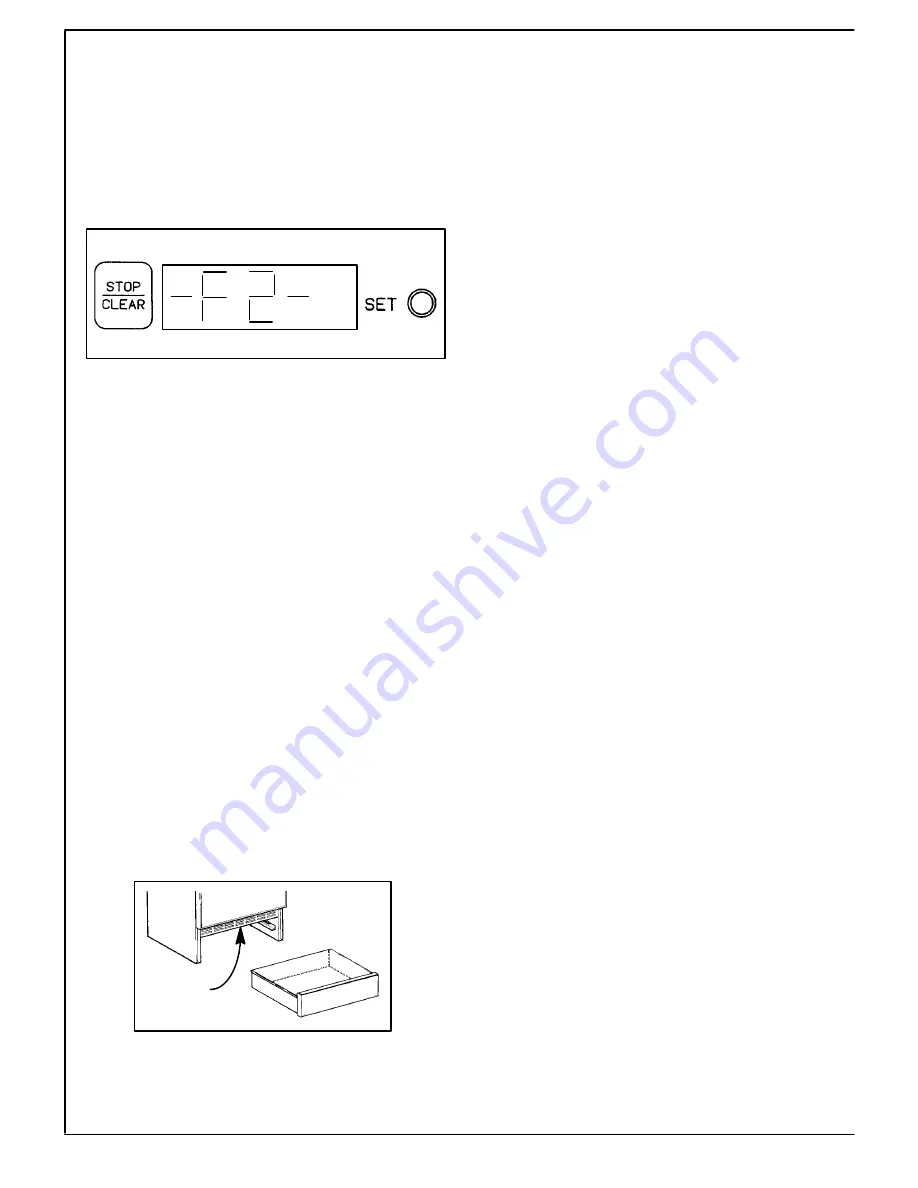
SERVICE INFORMATION
Explanation Of Fault Codes
Your appliance is equipped with an electronic control
featuring built-in, self-diagnostic software. This software
continuously monitors the control to insure safe and
proper operation. If the software should detect a ques-
tionable situation, a FAULT CODE (F plus a number) will
appear in the display and continuous beeps may sound.
A fault code indicates that there may be a functional er-
ror. As a safety precaution, the control will automatically
cancel the program.
During Normal Oven Cooking
If a fault code appears in the display and continuous
beeps sound, press the STOP/CLEAR pad. Then,
reprogram the cooking operation.
If the fault code reappears in the display, call an autho-
rized servicer. Do not use the oven until the control has
been serviced. The cooktop can be used.
During A Self-Clean Cycle
If the oven is heavily soiled, excessive smoke and flaring
may result in a fault code. If this occurs, press the STOP/
CLEAR pad and allow the oven to cool for an hour. Then,
reprogram the oven for the clean cycle.
If the fault code reappears in the display, call an autho-
rized servicer. Do not use the oven until the control has
been serviced. The cooktop can be used.
Fuses (Canadian Ranges Only)
Your range is equipped with seven (7) type “P” fuses.
The fuses are located on the back wall of the range. Re-
move the storage drawer for access to the fuses.
If part of your range does not operate, check to see if a
fuse has blown. A gap in the fuse strip or a darkened win-
dow indicates a blown fuse. Replace with the same type
and amperage type “P” fuse.
Adjusting Oven Temperature
Your new appliance has been factory tested for oven
temperature accuracy. Even though your range has
been tested, you may find that the cooking results with
your new oven are different from your previous oven.
If you have carefully followed the recipe, reviewed the
baking tips on page 12 and still feel cooking results do not
meet your expectations, you can adjust the oven temper-
ature. DO NOT ADJUST THE TEMPERATURE if only
one or two items are not baking properly.
If you think the oven should be hotter or cooler, you can
adjust it yourself. To decide how much to change the
thermostat, set the oven temperature 25
°
F higher or low-
er than the temperature in your recipe, then bake. The
results of the “test” should give you an idea of how much
to adjust the thermostat.
To adjust the thermostat:
1. Press OVEN TEMP pad.
2. Turn SET knob until 550
°
is displayed.
3.
Press and hold
the OVEN TEMP pad for several se-
conds until 00
°
appears in the display.
S
If 00
°
does not appear in the display, press the
STOP/CLEAR pad and begin again.
S
If the oven temperature was previously adjusted,
the change will be displayed. For example, if the
temperature was reduced by 15
°
, -15
°
will be dis-
played.
4. Turn the SET knob to select the temperature change
desired.
S
The oven temperature can be increased up to 35
°
or reduced by as much as 35
°
(-35
°
) in 5
°
incre-
ments.
S
NOTE: If you delay in selecting a temperature, the
program will automatically cancel and 00
°
will dis-
appear. Begin again if the program cancels.
5. Press the STOP/CLEAR pad and the time of day will
reappear in the display. The oven will now bake at the
adjusted temperature.
It is not necessary to readjust the oven temperature if
there is a power interruption. This adjustment will not
affect broil or clean temperatures.
PAGE
20
LOCATION OF
7 FUSES

















