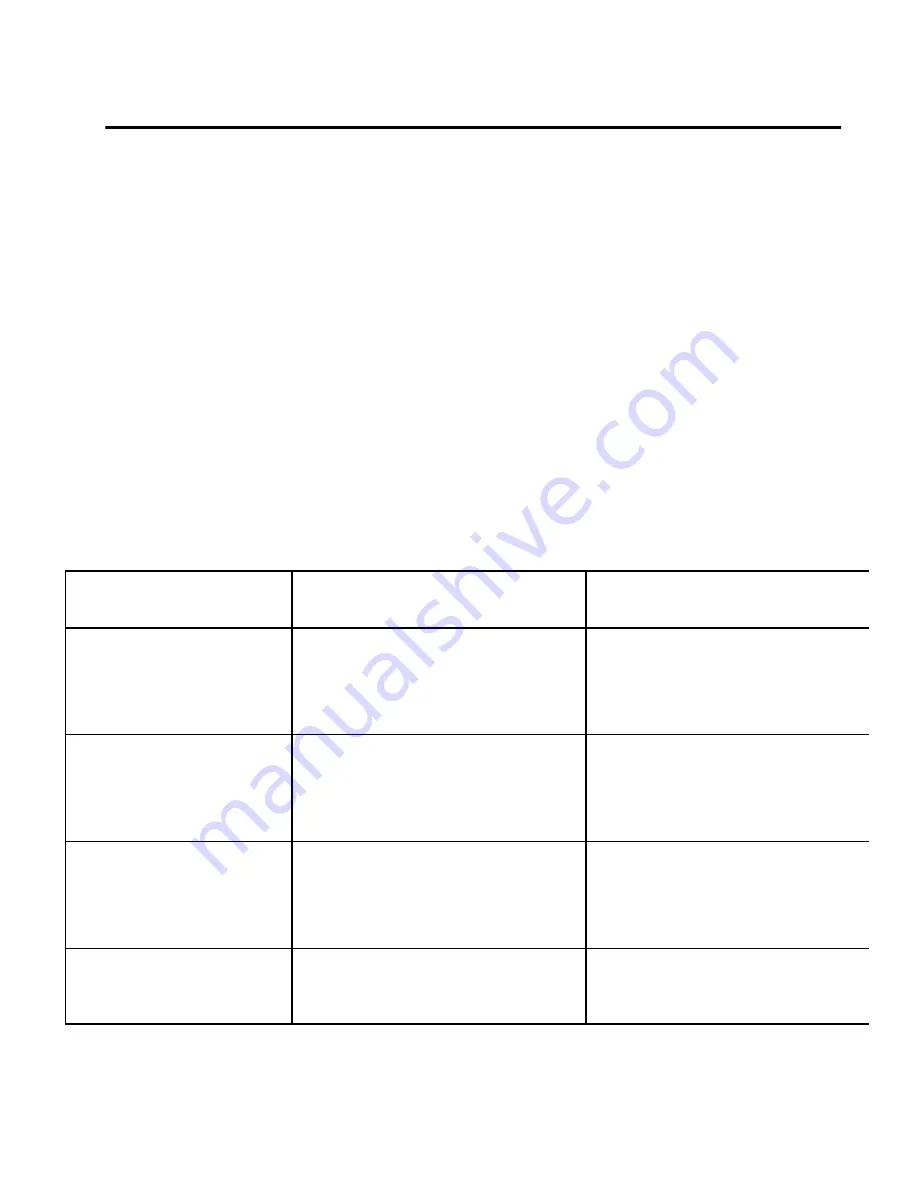
17
Warning Messages
The receiver monitors a number of conditions that
are of interest to the user. Whenever a problem is
detected in one of these conditions, the LED display
is interrupted to show a warning message stating the
problem, and a beep will sound every 10 seconds.
To acknowledge the message, press any key. Table
5 describes common warning messages and
necessary action.
Table 5 Common Warning Messages
Warning
Definition
Action
Not Receiving
(RTCM) Base
Data
Not receiving base RTK/
RTCM data
Check data link. Check
base receiver
Low Int. Battery:
< 30 min
Remaining life of internal
battery is < 30 minutes
Change Power module,
or attach external bat-
tery
Data Card Full
< 5 min
< less than 5 minutes of
available memory on SD
card
Delete data from the cur-
rent card or replace cur-
rent SD card
High Receiver
Temperature
Internal receiver temper-
ature is > 80 × C
Shield receiver from the
sun or increase air flow
Summary of Contents for Z-Max
Page 1: ...THALES NAVIGATION POCKET GUIDE for the Z MAX SURVEYING SYSTEM...
Page 14: ...11 using the power button will also clear the data from the SD card Table 2...
Page 18: ...15 Figure 6 Display Main Menu...
Page 23: ...20 Z Max Surveying System Pocket Guide Figure 7 Static Setup...
Page 29: ...26 Z Max Surveying System Pocket Guide Figure 10 RTK Base Setup with Thales U Link Radio...
Page 30: ...27 Figure 11 RTK Base Setup with Pacific Crest PDL Radio...
Page 33: ...30 Z Max Surveying System Pocket Guide Figure 12 Pole Mounted RTK Rover Setup...
Page 34: ...31 Figure 13 Backpack Mounted RTK Rover Setup...
Page 35: ...32 Z Max Surveying System Pocket Guide Figure 14 SURVEY RTK Rover Menu...
Page 36: ...33 Figure 15 COM OPTN THALES Radio Menu...
Page 37: ...34 Z Max Surveying System Pocket Guide Figure 16 COM OPTN PDL Radio Menu...
Page 38: ...35 Figure 17 COM OPTN GSM Rover Menu...
Page 39: ...36 Z Max Surveying System Pocket Guide Figure 18 COM OPTN GSM Base Menu...
Page 40: ...37...















































