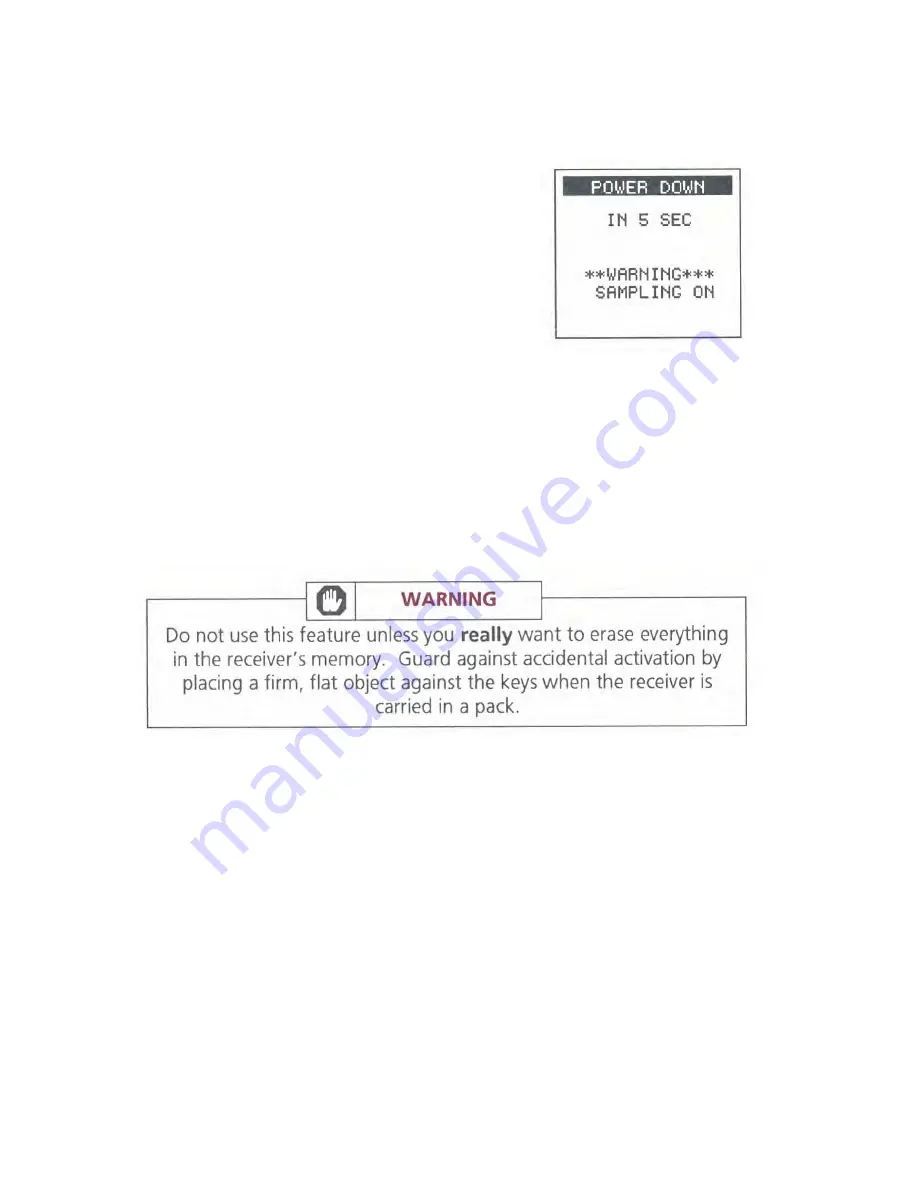
of the sky to locate and acquire sufficient satellites, the receiver will be unable
to obtain a position fix. The receiver should also be set to either 2D or 3D
operation (not AUTO) for the best results. If 2D is selected, be sure the
elevation at INITIAL POSITION is correct.
When sampling is set, a warning message ap-
pears on the power-down display. Be sure to
leave the receiver where it can obtain fixes.
Clear Memory.
This feature erases all of the waypoints, routes, and
backtrack buffer, and returns all SETUP and AUX settings to default.
Clear Memory can be accessed without going through the AUX menu.
Memory can be cleared at any time — even when the receiver is off — by
pressing AUX/SETUP, NAV/ROUTE, CLEAR, and ENTER at the same time. If the
receiver is being carried in a pack or the carrying case, always be sure the keys
face a hard surface that is unlikely to press against the keys in this manner;
the
Field Guide
should be adequate.
Once memory is cleared, the receiver will turn itself off. To continue
operating, you must turn the receiver on again.
Erase Waypoints.
You may erase all waypoints in the receiver's memory.
This will also delete any existing route.
NMEA.
NMEA is the communication standard for electronic marine naviga-
tion equipment. The receiver can output positioning information in the 0183
format of the NMEA standard to support navigation aids such as autopilots
and moving maps. This requires that:
• the receiver be connected to the NMEA device with the Power/Data
Cable (refer to
Optional Accessories)
• the NMEA device must use the 0183 format
• the GPS receiver is on and computing fixes before the dataport and
device are turned on
1 8
Summary of Contents for Trailblazer
Page 1: ...Magellan GPS Satellite Navigator Reference Guide...
Page 24: ...20...
Page 31: ...27...
Page 41: ...960 Overland Court San Dimas CA 91773 909 394 5000 22 60005 012...
















































