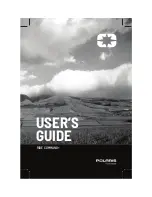32
Connecting to External Devices
The GPS 310 is designed to interface to a PC or other devices
using a data cable. The GPS 310 continuously outputs
NMEA messages through the data port at a rate of every 1
second. The GSV message is output all the time including
when the receiver is not computing fixes. After the first fix is
computed, GSA, GLL, GGA and RMC messages are also
output. These messages contain position, time, date, satellite
position as well as other status information. These messages
can be used by a variety of navigation software packages
available for the personal computer.
If the receiver is computing fixes and has a route set (either a
GOTO or a multi-leg route) the RMB and APB messages are
also output. The RMB and APB contain information
(steering, distance to destination, etc.) used to navigate to the
route destination. These messages are used by autopilots and
marine navigation software.
Connecting the GPS 310 to a Personal Computer (PC)
Connect one end of the data cable to the back of the GPS 310
and connect the other end of the data cable (the end with the
DB9 connector) to the serial port on the personal computer.
Now any application that you run on your PC that accepts
NMEA messages will be able to receive that information from
your GPS 310.
NOTE: Be sure that your PC software is set to the COM
port that you connected your data cable to and that the baud
rate is set to 4800 baud.
Summary of Contents for Magellan GPS 310
Page 1: ...User Manual GPS 310 Satellite Navigator...
Page 6: ...iv GPS 310 TOC 10 18 99 9 27 AM 4...
Page 60: ...54...
Page 62: ...960 Overland Court San Dimas CA 91773 630786 B...