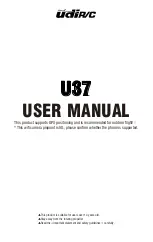L
2
MAD-S Manual - Release 1.0
1x
2x
8x
8x
1x
1x
2x
Female
Standoff
Button Head
Screw
Button Head
Screw
Button Head
Screw
Button Head
Screw
M
T
1
0
2
-1
M
T
1
0
2
-2
M
T
1
0
2
-3
M
T
1
0
2
-4
M
T
1
0
2
-6
.X
M
T
1
0
2
-7
M
3
x
6
B
lu
e
7
0
7
5
-T
6
M
3
x
8
B
la
c
k
7
0
7
5
-T
6
M
3
x
1
8
B
lu
e
7
0
7
5
-T
6
M
3
x
2
0
B
la
ck
7
0
7
5
-T
6
M
3
x
1
0
R
e
d
6
0
6
1
-T
6
M
T
1
0
2
-1
1
Parts included in MAD-S frame kit
Scale 2:1
Scale 1:2
Center Plate
Top/Bottom Plate
Arm
Motor plate
Camera mount
Antenna bracket
Battery strap
1x
25x
1x
10x
10x
Summary of Contents for MAD-S
Page 1: ...MAD S ...