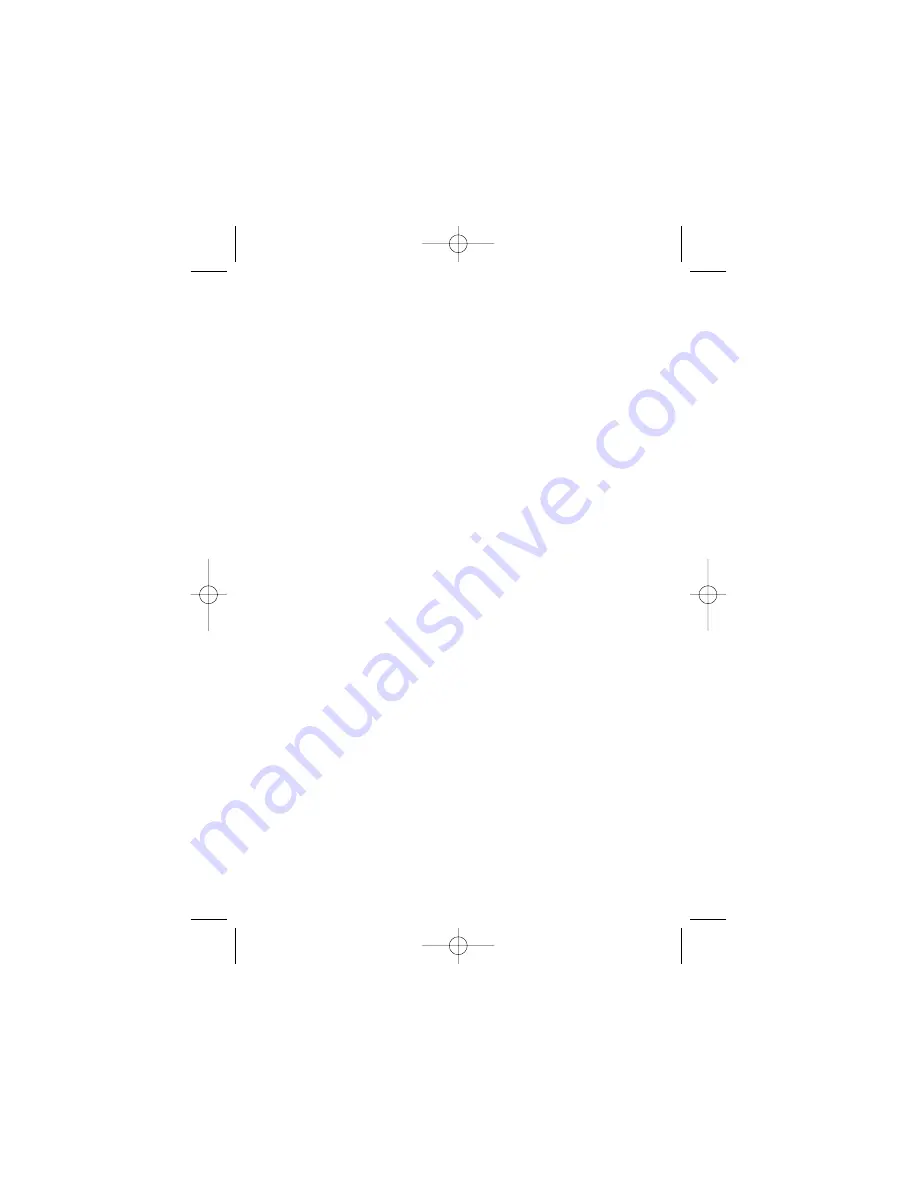
Game Controller
1. Use the D-Pad to highlight the cheat description you wish to edit and press the
“SQUARE” button.
2. Using the virtual keyboard as before, edit the cheat description as you wish.
When you are happy with the changes you have made press the “START” button.
3. You will return to the “Select Game” screen.
4. Press the “START” button again.
5. You will be asked if you wish to “Overwrite cheats?” Press “CROSS” to save the
changes you have made or press “TRIANGLE” if you don’t want to save the
changes.
USB Keyboard
1. Use the “UP” & “DOWN” arrow-keys to highlight the cheat description you wish
to edit and press the “ENTER” or “RETURN” key.
2. Using the USB keyboard as before, edit the cheat description as you wish.
When you are happy with the changes you have made press “ENTER” or
“RETURN”
3. You will return to the “Select Game” screen.
4. Press the “ESCAPE” key.
5. You will be asked if you wish to “Overwrite cheats?” Press “Y” to save the
changes you have made or press “N” if you don’t want to save the changes.
Tip
: The Help bar is always displayed at the bottom of the screen.
g) Editing an Existing Cheat Code
You can only edit the cheat codes that you have added yourself (These are the
codes you can view). The cheat codes built-in to the GameShark
®
2 Version 4
cannot be edited.
To edit an existing cheat code, follow the steps below.
Game Controller
1. If you want to edit a cheat code, simply use the D-Pad to highlight the cheat
description that the cheat code is for and press “RIGHT “ on the D-Pad.
2. Highlight the cheat code you wish to edit and press the “SQUARE” button.
3. Using the virtual keyboard as before, edit the cheat code as you wish. When
you are happy with the changes you have made press the “START” button.
4. You will return to the “Cheat Code” screen.
5. Press the “START” button again.
6. You will be asked if you wish to “Overwrite cheats?” Press “CROSS” to save the
changes you have made or press “TRIANGLE” if you don’t want to save the
changes.
USB Keyboard
1. If you want to edit a cheat code, simply use the “UP” & “DOWN” arrow-keys to
highlight the cheat description the cheat code is for and press the “RIGHT”
arrow-key.
2. Highlight the cheat code you wish to edit and press the “ENTER” or “RETURN” key.
3. Using the USB keyboard as before, edit the cheat code as you wish. When you
are happy with the changes you have made press “ENTER” or “RETURN”
4. You will return to the “Cheat Code” screen.
5. Press the “ESCAPE” key.
6. You will be asked if you wish to “Overwrite cheats?” Press “Y” to save the
changes you have made or press “N” if you don’t want to save the changes.
GameShark V4 Tin UG English 10/24/03 4:55 PM Page 12



























