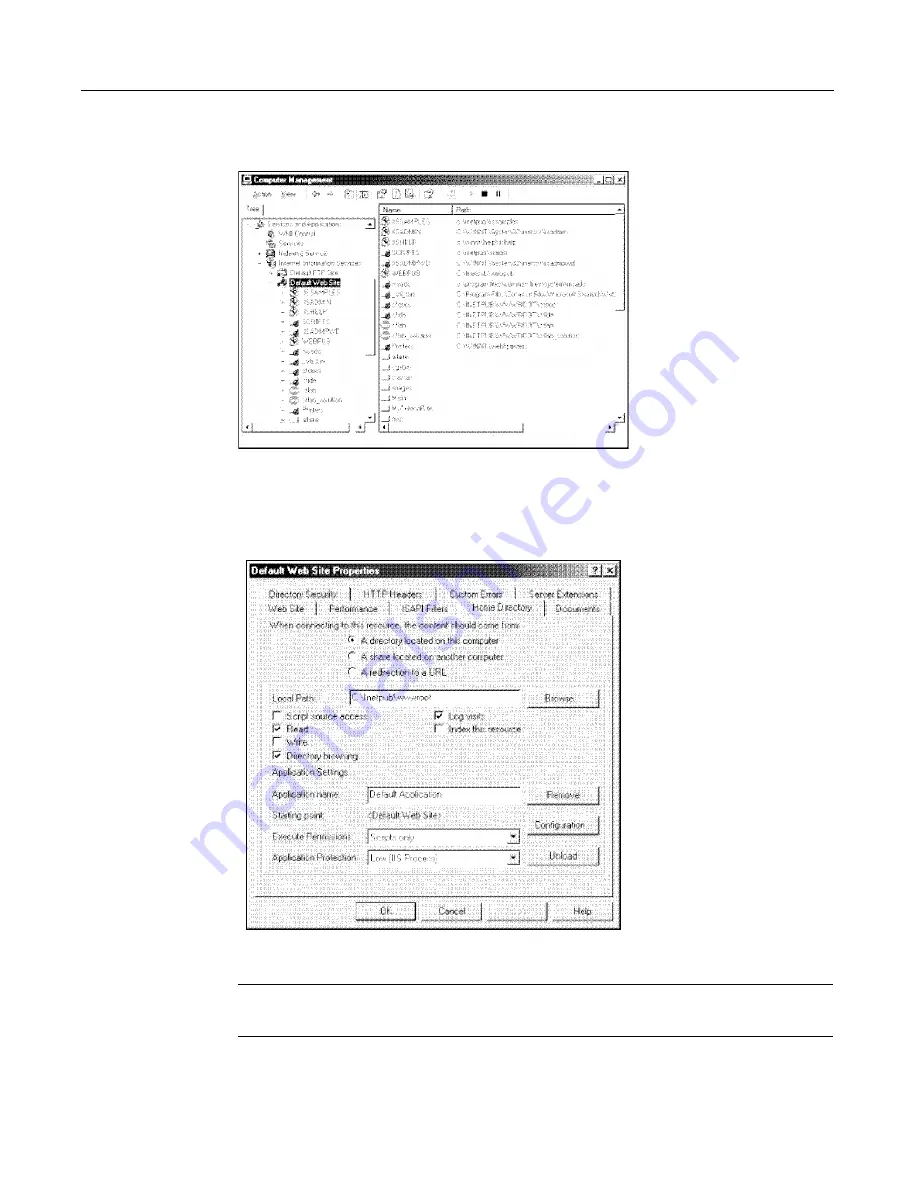
Configuring Your Installation
15
The MMC displays:
2
In the Tree tab, under the Internet Information Services tree, right-click your
Web site and select Properties.
The Properties dialog box displays:
3
Click the Home Directory tab, then Configuration.
Note
If the Configuration button is greyed out, click Create, then click Configuration.
install.book Page 15 Thursday, May 10, 2001 12:59 PM
Summary of Contents for COLDFUSION 5 - INSTALING AND CONFIGURING...
Page 1: ...Macromedia Inc Installing and Configuring ColdFusion Server ColdFusion Server 5...
Page 14: ...xiv Welcome to ColdFusion Server...
Page 34: ...22 Chapter 1 Installing ColdFusion Server in Windows...
Page 66: ...54 Chapter 3 Installing ColdFusion Server in Linux...
Page 160: ...148 Appendix Preparing Your Server for ClusterCATS...






























