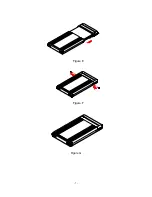- 9 -
Chapter 4
Installation Procedure
4.1 Installation on Windows 98/SE
(USB 2.0)
Turn on your computer and start Windows
Connect the Alumni Freshman to your computer’s USB port
Driver
Installation
Insert the included driver CD and follow the onscreen instruction
(See
Figure 1 – 3)
Step 1
Figure 1
Summary of Contents for Alumni Freshman USB 2.0
Page 4: ...4 Chapter 3 Hardware Installation Guide 3 1 Exploded View See Figure A 1 2 3 5 4 Figure A...
Page 7: ...7 Figure E Figure F Figure G...
Page 8: ...8 3 3 System Set Up See Figure H COMPUTER Figure H...
Page 10: ...10 Step 2 Figure 2 Step 3 Figure 3 Alumni Freshman...
Page 13: ...13 5 3 Mac OS Drag the icon to the trash bin and remove the device see Figure 12 Figure 12...