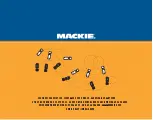Getting
Started
9
6. On the XD-2 front panel (with the MIX knob set to DIR) turn the PHONES knob gently to hear
yourself through your headphones. Remember – to avoid feedback, keep your monitor volume
turned down while using a microphone, especially if your mic is close to the monitors.
7. To eliminate any low-end bass rumble, push in the front panel HP fi lter button (see user's guide,
page 25 for more details.
8. On the Overview screen, click the DSP button to bring up the DSP graphic interface.
Fool around with the channel EQ,
Compressor/Limiter, and Gate/Expander
as you see fi t. For more details of the mys-
terious DSP workings, see page 46 of the
user's guide.
Note:
The XD-2 has its own DSP
chip, so its processing power is in-
dependent of your CPU. This means
you can use as much XD-2 processing
as you like, or need, without causing your
computer to slow, so be creative and have
fun. Your audio recording will be affected by
any changes you make.
9. When you are happy with the sounds and
are ready to start recording, put down the
guitar and....
...continued on the next page...
(rather exciting isn't it?)
XD-2 Software DSP Screen