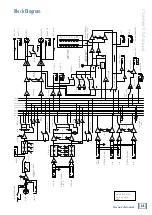3
Owner’s Manual
Owner’
s Manual
Direct out with no signal interruption to master.
Insert only to first “click.”
Channel Insert jack
Channel Insert jack
Channel Insert jack
Direct out with signal interruption to master.
Insert all the way in to the second “click.”
For use as an effects loop.
(TIP = SEND to effect, RING = RETURN from effect.)
MONO PLUG
MONO PLUG
STEREO
PLUG
Figure F
Mackie Stereo Inputs and Returns: Mono,
Stereo, Whatever
Stereo line inputs and stereo returns are a fine
example of the Mackie philosophy (which we just made
up) of Maximum Flexibility with Minimum Headache.
The inputs and returns will automatically be mono or
stereo, depending upon how you use the jacks. Here’s
how it works:
A mono signal should be patched into the input or
return jack labeled LEFT (MONO). The signal will be
routed to both the left and right sides of the return cir-
cuit, and will show up in the center of the stereo pair of
buses it’s assigned to, or it can be panned with the PAN
[26] control.
Y-cord splitter cable
TIP
(SEND)
RING (IN)
TIP (OUT)
RING
(RETURN)
TO MIXER
CHANNEL INSERT
RING (RETURN)
TIP (SEND)
TO
PROCESSOR
INPUT
FROM
PROCESSOR
OUTPUT
Y-cord insert cable
A stereo signal, having two plugs, should be patched
into the LEFT (MONO) and the RIGHT input or return
jacks. A jack switch in the RIGHT jack will disable the
mono function, and the signals will show up in stereo.
A mono signal connected to the RIGHT jack will show
up in the right bus only. You probably will only want to
use this sophisticated effect for special occasions.
Mults and “Y”s
A mult or “Y” connector allows you to route one output
to two or more inputs by simply providing parallel wir-
ing connections. You can make “Y”s and mults for the
outputs of both unbalanced and balanced circuits.
Remember: Only mult or “Y” one output into
several inputs. If you need to combine several
outputs into one input, you must use a mixer,
not a mult or a “Y.”