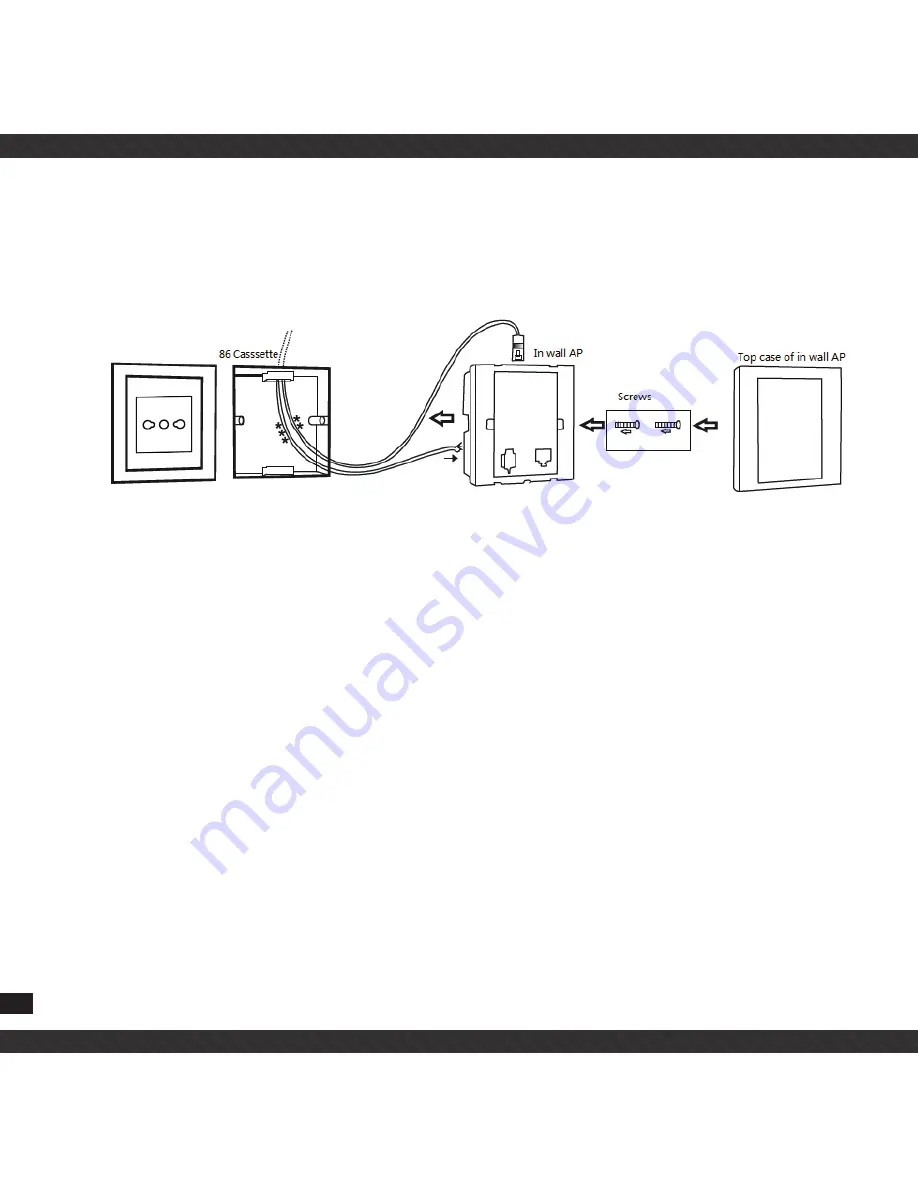
8
1.4
Set the in wall AP into cassette
Before set the in wall AP into cassette, make sure the cassette’s size is 86mm x 86mm
Then set the in wall AP as following steps
1.5
Working diagram
In this diagram, please pay attention in following points:
1.
PoE Switch: If AP support 24V Passive PoE, then PoE switch should comply with 24V Pas-
sive PoE, if AP support 48V IEEE802.3af/at standard PoE, then PoE switch should comply
with IEEE802.3af/at standard PoE.
2.
Recommend to make WLAN Controller to central manage the wireless AP
3.
If end user will do captive portal authentication or accounting, better to make Gateway
access into cloud server.
4.
If PC or smart phone connect with wireless AP in WiFi, the SSID is MachPower2.4,
default password is 12345678
Summary of Contents for WL-IWNAP48-062
Page 1: ...INWALLACCESSPOINT300MPBS WL IWNAP48 062 USER MANUAL...
Page 2: ......
Page 3: ...Thanks for choosing a product Mach Power 3...
Page 4: ...4...
Page 9: ...9...
Page 11: ...11 image2 Login image3 Device Status...
Page 32: ...Mach Power is a registered trademark All Rights Reserved visit our website www machpower it...









































