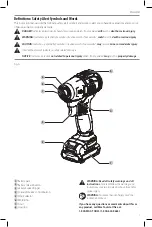English
8
Worklights (Fig. D)
CAUTION: Do not stare into worklights.
Serious
eye injury could result.
The worklights
6
are located around the anvil. The
worklights are activated when the trigger is depressed. If
the trigger switch remains depressed, the worklights will
remain on.
The beam will automatically turn off 20 seconds after the
trigger switch is released.
nOTE:
The worklights are for lighting the immediate work
surface and are not intended to be used as a flashlight.
Fig. B
1
2
Installing and Removing the Battery Pack
(Fig. B)
nOTE:
For best results, make sure your battery pack is
fully charged.
To install the battery pack
1
into the tool handle, align the
battery pack with the rails inside the tool’s handle and slide
it into the handle until the battery pack is firmly seated in
the tool and ensure that it does not disengage.
To remove the battery pack from the tool, press the release
button
2
and firmly pull the battery pack out of the tool
handle. Insert it into the charger as described in the charger
section of this manual
Impact Assist
™
(Fig. A)
In addition to normal impacting modes, this tool features
the Impact Assist™ mode which grants the user greater
control in both fastening and loosening applications.
When set in forward, the tool will fasten until impact
begins. The tool will then pause for 0.5 seconds before
continuing to impact, providing the user with greater
control and reducing the chance of overtightening or
damaging material.
When set in reverse, the tool will impact at a normal speed.
Upon sensing that the fastener has broken free, the tool
will cease to impact and will reduce speed to help prevent
“run-off” of loose hardware.
MCF901
Impact Assist™ Mode
Impact Assist™
Lo Mode
Low Speed Impacting
Hi Mode
High Speed Impacting
WARNING:
To reduce the risk of serious personal
injury,
ALWAYS
hold securely in anticipation of a
sudden reaction.
Proper hand position requires one hand on the main
handle
9
.
Fig. C
9
Variable Speed Trigger and Forward/
Reverse Control Button (Fig. A)
The tool is turned on and off by pulling and releasing
the variable speed trigger
3
. The farther the trigger is
depressed, the higher the speed of the tool. Your tool is
equipped with a brake. The chuck will stop as soon as the
trigger switch is fully released.
A forward/reverse control button
4
determines the
rotational direction of the tool and also serves as a
lock-off button.
• To select forward rotation, release the trigger and
depress the forward/reverse control button on the right
side of the tool.
• To select reverse, depress the forward/reverse control
button on the left side of the tool.
nOTE:
The center position of the control button locks the
tool in the off position. When changing the position of the
control button, be sure the trigger is released.
nOTE:
Continuous use in variable speed range is not
recommended. It may damage the switch and should
be avoided.
nOTE:
The first time the tool is run after changing the
direction of rotation, you may hear a click on start up. This is
normal and does not indicate a problem.
OPERATION
WARNING: To reduce the risk of serious personal
injury, turn unit off and remove the battery pack
before making any adjustments or removing/
installing attachments or accessories.
An
accidental start-up can cause injury.
Proper Hand Position (Fig. C)
WARNING:
To reduce the risk of serious personal
injury,
ALWAYS
use proper hand position as shown.