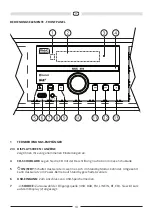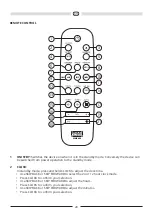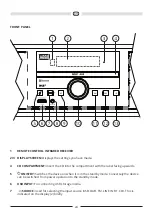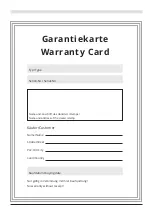22
• Press PROG to confirm your selection.
• Select the next track. Up to 99 tracks can be stored in the playlist.
• Press PLAY to start playback of the programmed list.
8
REPEAT/MENU:
DAB operation:
Description DAB see point DAB/DAB+ Tuner.
CD operation:
Activates the repeat function: Repeat 1 track/repeat all tracks/random playback of the tracks
on the CD/Off.
USB operation:
Activates the repeat function: Repeat 1 track/repeat the album/repeat all tracks/random
playback of the USB tracks/Off.
9
FAST REWIND/SKIP BACK:
FM operation:
Brief press: Skips backwards to the nearest station preset.
CD operation:
Brief press: Playback starts from the beginning of the current or previous track.
Press and hold: Fast rewinds the current track.
USB operation:
Brief press: Playback starts from the beginning of the current or previous track.
Press and hold: Fast rewinds the current track.
10 FAST FORWARD/SKIP FORWARD:
FM operation:
Brief press: Skips forward to the nearest station preset.
CD operation:
Brief press: Playback starts from the beginning of the next track.
Press and hold: Fast forwards the current track.
USB operation:
Brief press: Playback starts from the beginning of the next track.
Press and hold: Fast forwards the current track.
11 PLAY/PAUSE:
CD operation:
Starts or pauses the playback from a CD.
USB operation:
Starts or pauses the playback.
12 FOLDER – (USB operation): Selects Folder-.
13 (USB operation): Selects .
14 INTRO/INFO:
FM operation:
Switches between receiving frequency/Program Service (station name)/PTY (Program Type),
Radio Text and CT (Clock Time), if supported by the station and/or the radio reception is
sufficient
Summary of Contents for MMC 400
Page 1: ...MMC 400 BEDIENUNGSANLEITUNG GARANTIEURKUNDE OWNER S MANUAL WARRANTY DOCUMENT...
Page 3: ...4 18...
Page 32: ......
Page 33: ......