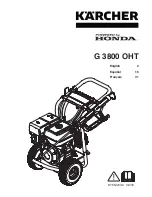Ingeniería de Servicio
- 8 -
Water Levels
Approximate Minimum Water Levels
Impeller
– 7 Gallons or 3 in. depth from
the bottom of the basket.
Agitator
– 9 Gallons or 3-3/4 in. depth
from the bottom of the basket.
Test are completed with an empty basket.
Approximate Maximum Water Levels
Impeller
– 26 Gallons or 13-1/2 in.
depth from the bottom of the basket.
Press and hold for 3 seconds “Deep
Fill” to achieve.
Impeller “Bulky” setting water level is
25 gallons or 12-3/4 in. depth from the
bottom of the basket.
Agitator
– 26 Gallons or 12-1/2 in.
depth from the bottom of the basket.
Set to super.
Summary of Contents for GTW220BMKWW
Page 9: ...Ingeniería de Servicio 9 Model Graphics ...
Page 36: ...Ingeniería de Servicio 36 Lift the basket out of the tub Remove the tub washer ...
Page 38: ...Ingeniería de Servicio 38 Disengage the rod and spring suspension from the tub assembly ...
Page 41: ...Ingeniería de Servicio 41 Bottom Component View ...
Page 51: ...Ingeniería de Servicio 51 Schematic ...
Page 52: ...Ingeniería de Servicio 52 Control Board User Interface ...
Page 74: ...Ingeniería de Servicio 74 Cycle Overview ...
Page 75: ...Ingeniería de Servicio 75 Cycle Overview ...
Page 76: ...Ingeniería de Servicio 76 Cycle Overview ...
Page 77: ...Ingeniería de Servicio 77 Cycle Overview ...
Page 78: ...Ingeniería de Servicio 78 Cycle Overview ...
Page 79: ...Ingeniería de Servicio 79 Cycle Overview ...
Page 80: ...Ingeniería de Servicio 80 Cycle Overview ...
Page 81: ...Ingeniería de Servicio 81 Cycle Overview ...
Page 82: ...Ingeniería de Servicio 82 Cycle Overview ...
Page 83: ...Ingeniería de Servicio 83 Cycle Overview ...
Page 84: ...Ingeniería de Servicio 84 Cycle Overview ...
Page 85: ...Ingeniería de Servicio 85 Cycle Overview ...
Page 86: ...Ingeniería de Servicio 86 Cycle Overview ...