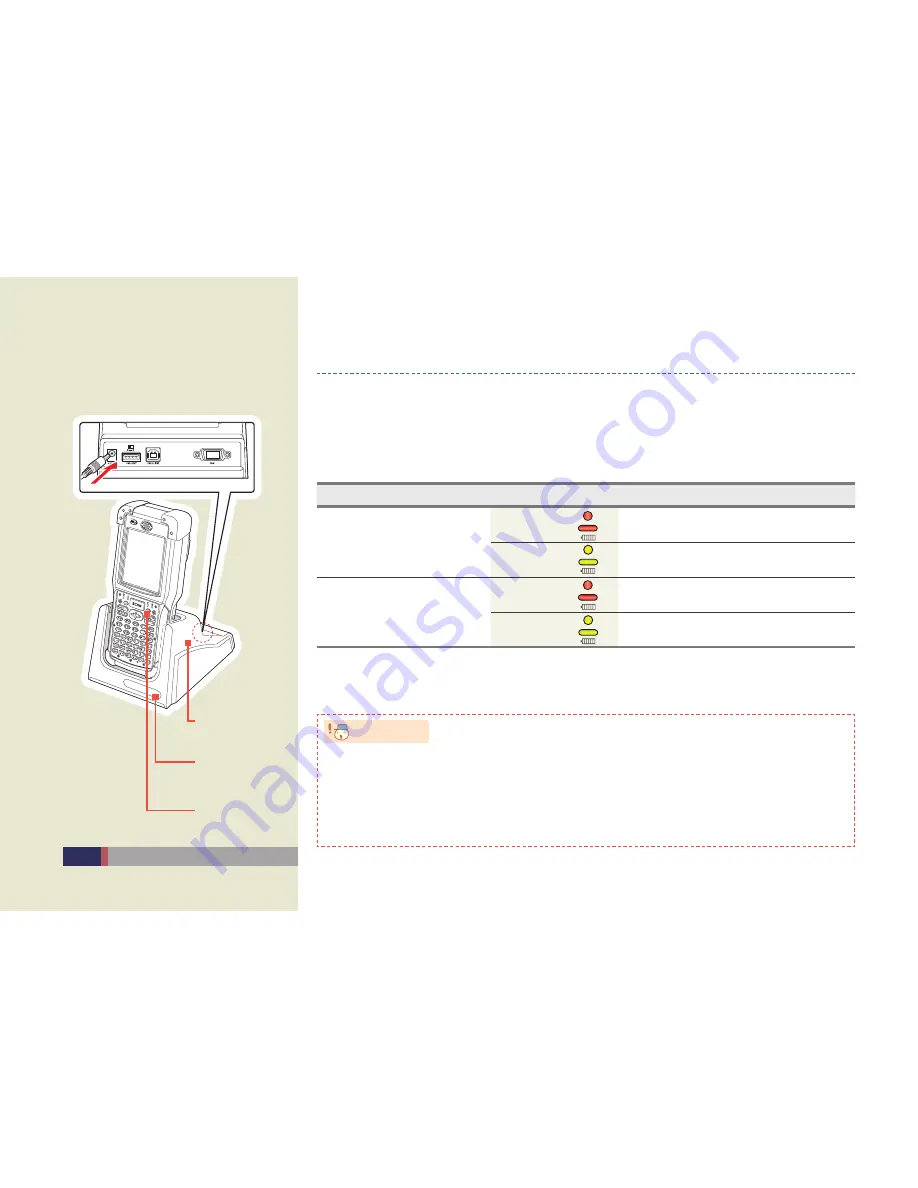
14
MM3
User Manual
Charging
Connect plug-in from charger to charge jack of main body, or charge jack of cradle, and
•
then place main body onto cradle.
Charging LED
Classification
LED Status
Description
Direct charging to main
body
Red
Charging
Green
Charging completed
Cradle Charging LED
(Extra battery charging)
Red
Charging
Green
Charging completed
Main Unit Charging
LED
Cradle Charging LED
(Aux. Battery
Charging)
Aux. Battery Slot
8BSOJOH
Do not use any other adapters except for the power supply device (5.2V/5A) that comes with
•
the product.
Make sure to handle it gentle; damage with excessive force may cause no warranty.
•
Risk of explosion if battery is replaced by an incorrect type.
•
Dispose of used batteries according to the instructions.
When attached battery is completely discharged, plug charger to main body, then reset the
•
device to check if screen is back on. To use, do at least 10 minute charging.
When charging, the status of the battery attached to main body can be confirmed
•
by the LED left of upper corner of main body. Also the status of Sub-battery can be
confirmed by the LED right of low corner of Cradle.
Summary of Contents for MM3
Page 21: ...Calibration Main screen Input Screen Basic Usage 2...
Page 30: ...30 MM3 User Manual MEMO...
Page 36: ...36 MM3 User Manual MEMO...
Page 37: ...Via HSDPA Via Wireless WLAN Browsing the Web Site How to use Internet 4...
Page 42: ...42 MM3 User Manual Configure DHCP Static IP Via Wireless WLAN 4 5 6 7 8...
Page 48: ...48 MM3 User Manual MEMO...
Page 75: ...MEMO 75 User Manual MM3...
Page 76: ......






































