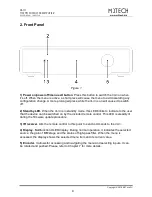NASH
MC/MM PHONO PREAMPLIFIER
REVISION P
R
A – JUNE 2018
Copyright © 2018, M2Tech Srl
7
M2Tech
www.m2tech.biz
1. Unpacking and Placing the Unit
Lay the box on a table and open it with a cutter or a knife, paying attention not to damage
the internal box. Extract the internal box and open it The following items are included in a
cardboard tray:
one
NASH
;
one IR remote control;
two AAA batteries;
one 15V wall adaptor.
Should one or more item be missing, please contact your retail dealer.
Remove the
NASH
from the cardboard tray enclosure and place it onto a stable base, far
from heat sources. Avoid full sunlight on the unit. Allow for ample room around the unit for
venting and for easy connection between
NASH
’s Bluetooth® module and your
smartphone/tablet.
The
NASH
is a high efficiency low power design, therefore very low power is lost in heat.
Anyway an adequate air flow is recommended.
Avoid smoke, moisture, dirt and liquids from reaching the unit. Please note that any signs
of abuse will void warranty coverage.
Do not place the unit on thick carpets or inside a box or piece of furniture, not even close
to curtains.