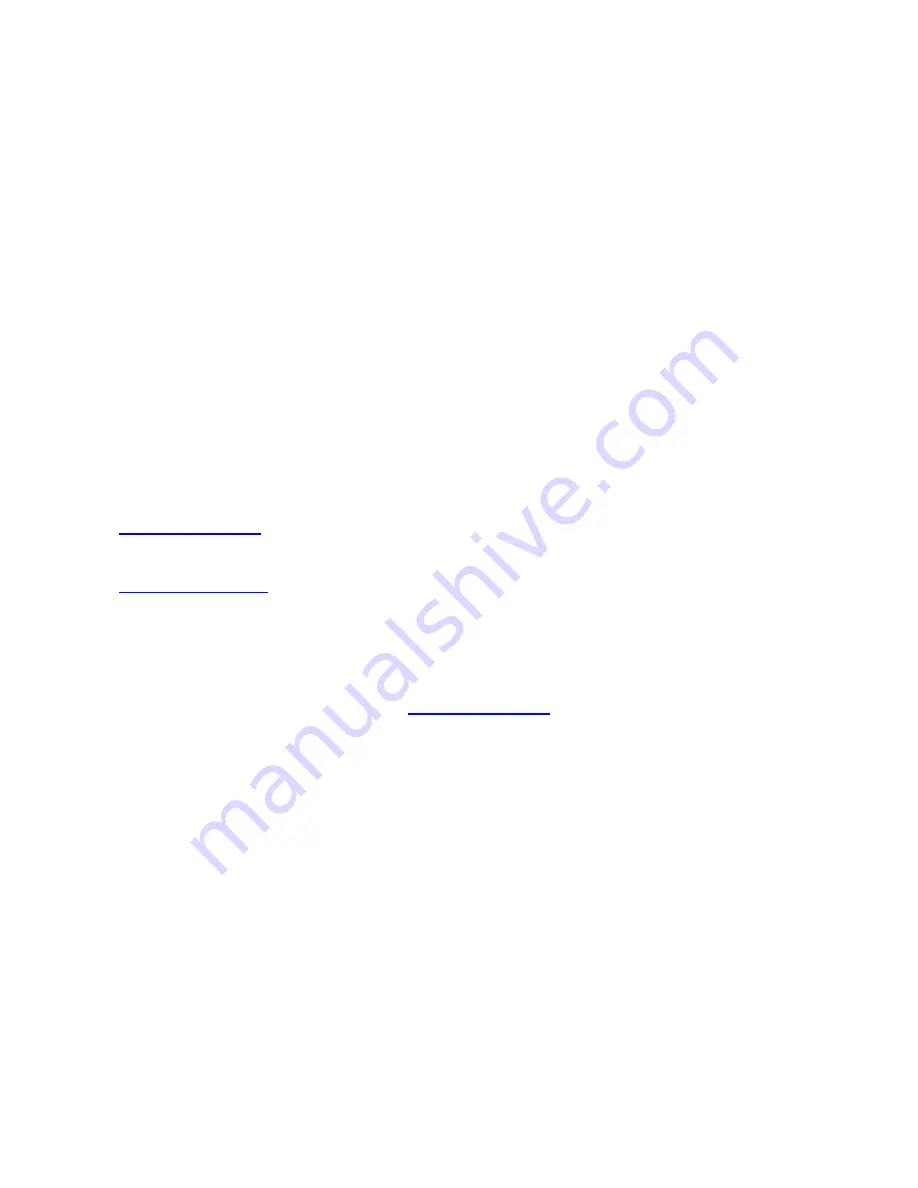
Introduction
This document contains the installation guide for the GSM/GPS product type series ME
401-2 units. This manual is intended for use by system integrators, service providers and
application developers (collectively, “Resellers”). It is not intended for end-users of the
ME401-2. Any end-user documentation is to be prepared and furnished by the Resellers.
This manual covers the ME401-2 with 59.2 and later firmware and operating on 850 MHz,
900 MHz, 1800 MHz and 1900 MHz Global System for Mobile communication (GSM)
networks. Data and Event Reporting support is by Short Message Service (SMS), General
Packet Radio Service (GPRS), or both.
This manual describes how to set up, configure, install, operate, and troubleshoot the
product. Even if you have used other GSM or Global Positioning System (GPS) products
before, M-Tec recommends that you spend some time reading this manual to learn about
the special features of this product.
M-Tec assumes that you are familiar with Microsoft Windows.
This manual is available in portable document format (PDF) from the following web site:
www.trackunit.com
. Alternatively the latest version of this manual can also be downloaded
from the factory website:
http://www.m-tec.dk
Related Information
The Trackunit Pro web site is found at
www.trackunit.com
. This site is dedicated to the
fleet management system from M-Tec A/S called Trackunit Pro. ME401-2 devices are
integrated to Trackunit Pro but can also be used together with third part system providers.
Safety first
Simple Guidelines
Please follow these guidelines when configuring, using or recycling the ME401. Violating
these guidelines may be dangerous, illegal or otherwise detrimental. Further detailed
information is provided in this manual.
Do Not Operate Where Prohibited
Do not allow the ME401 unit to operate wherever wireless phone use is prohibited or when
doing so may cause interference or danger. The ME401 cannot be turned off after
installation, so any vehicle, moving machinery, construction machinery using ME401 etc.
must not enter areas where it is prohibited to operate wireless phones.
Examples include but are not limited to operation in hospitals, aircrafts, near blasting sites
or wherever operation can cause interference.





































