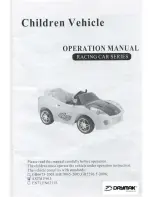6
RailKing R-12 Subway Set
1. Manual Mode
Upon initial power application, the engine will start up in manual mode. The chart below
lists the features available to the operator when in Manual Mode. Different features are
available when operating in Learn and Auto Modes, which are described later.
Your Proto-Sound 2.0 street car is equipped with operator controlled Transit
Announcement Sounds, hereafter known as TAS. This easy-to-use feature plays digitally
reproduced transit announcements and platform action sounds whenever you activate and
stop your engine. No additional wires or modifications are needed on your layout to
enjoy these amazing sound effects. These different sounds are heard each time you give a
long bell button press. The entire TAS sequence is designed to simulate the arrival,
disembarking, embarking, and departure of a transit stop. The sounds include the driver
announcing the stop and the upcoming stop, passenger disembarking and embarking
sounds, driver to passenger requests, door openings and closing and general transit stop
sounds. After the station sounds have finished, the engine will shift back into gear and, if
the throttle is set high enough, will pull away from the station.
To activate the TAS, press and hold the bell button for approximately 2 seconds.
If you do not wish to stop at the station that is announced after activating TAS, press and
hold the bell button again without throttling down the train.
Operating Modes
Feature to Be Activated
Button Code:
Transit Announcement Sounds (TAS)
Speed Control On/Off
Lock into a Direction
Reset to Factory Defaults (including
default Auto Mode route settings)
1 Bell (depress button approx. 2 secs.)
1 Horn, 2 Bells (from neutral only)
1 Horn, 3 Bells
1 Horn, 3 Bells
1 Horn, 5 Bells (from neutral only)
Transit Announcement Sounds (TAS)