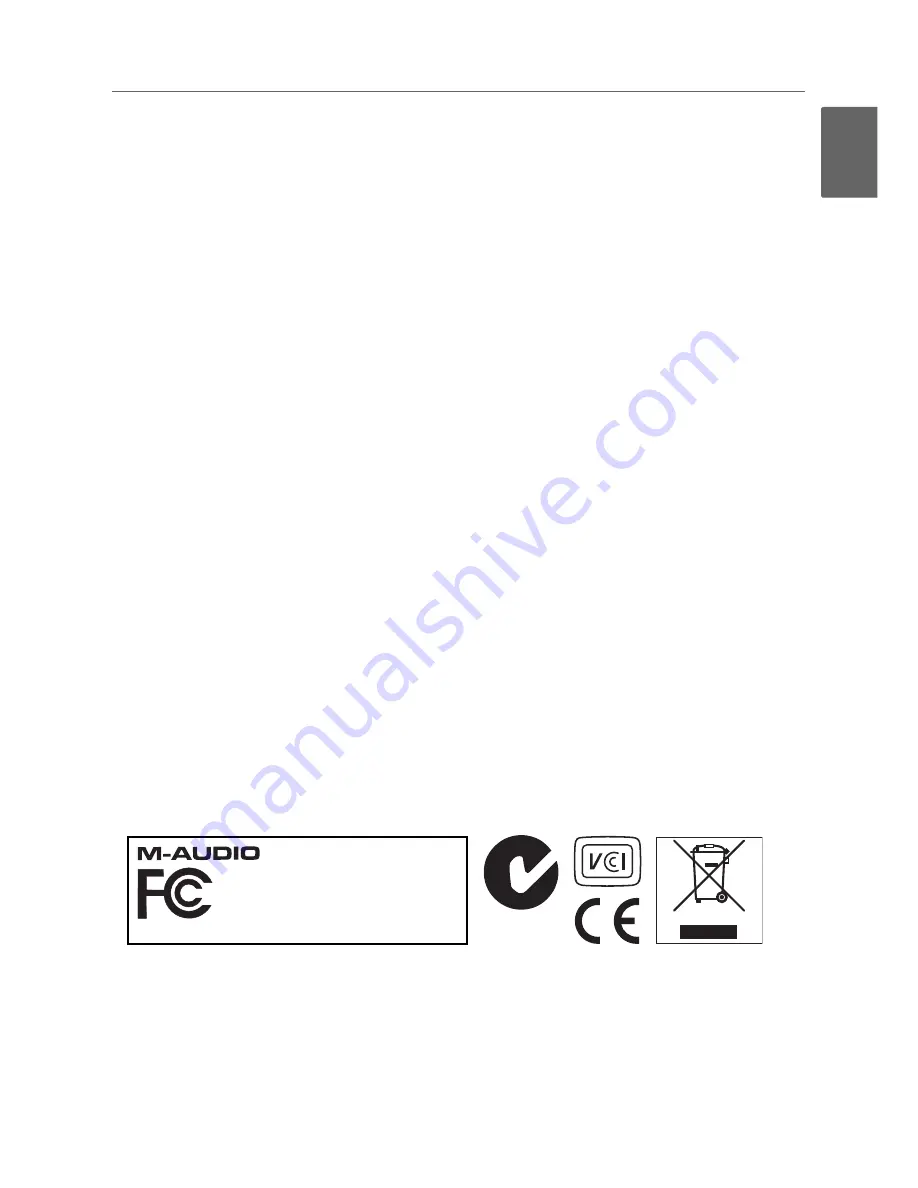
En
glish
Pro Tools Vocal Studio
User Guide
|
7
Warranty
Warranty Terms
M-Audio warrants products to be free from defects in materials and workmanship, under normal
use and provided that the product is owned by the original, registered user. Visit
www.m-audio.com/warranty for terms and limitations applying to your specific product.
Warranty Registration
Immediately registering your new M-Audio product entitles you to full warranty coverage and
helps M-Audio develop and manufacture the finest quality products available. Register online at
www.m-audio.com/register to receive FREE product updates and for the chance to win M-Audio
giveaways.
Documentation Feedback
At Avid, we are always looking for ways to improve our documentation. If you have comments,
corrections, or suggestions regarding our documentation, email us at [email protected]
WARNING:
This product contains chemicals, including lead, known to the State of California
to cause cancer, and birth defects or other reproductive harm.
Wash hands after handling.
© 2010 Avid Technology, Inc. All rights reserved. Product features, specifications, system
requirements and availability are subject to change without notice. Avid, M-Audio, Pro Tools,
M-Powered, and Producer USB are either trademarks or registered trademarks of Avid Tech-
nology, Inc. All other trademarks contained herein are the property of their respective owners.
Producer USB
FOR HOME OR STUDIO USE
Tested to comply with
FCC standards
Avid









