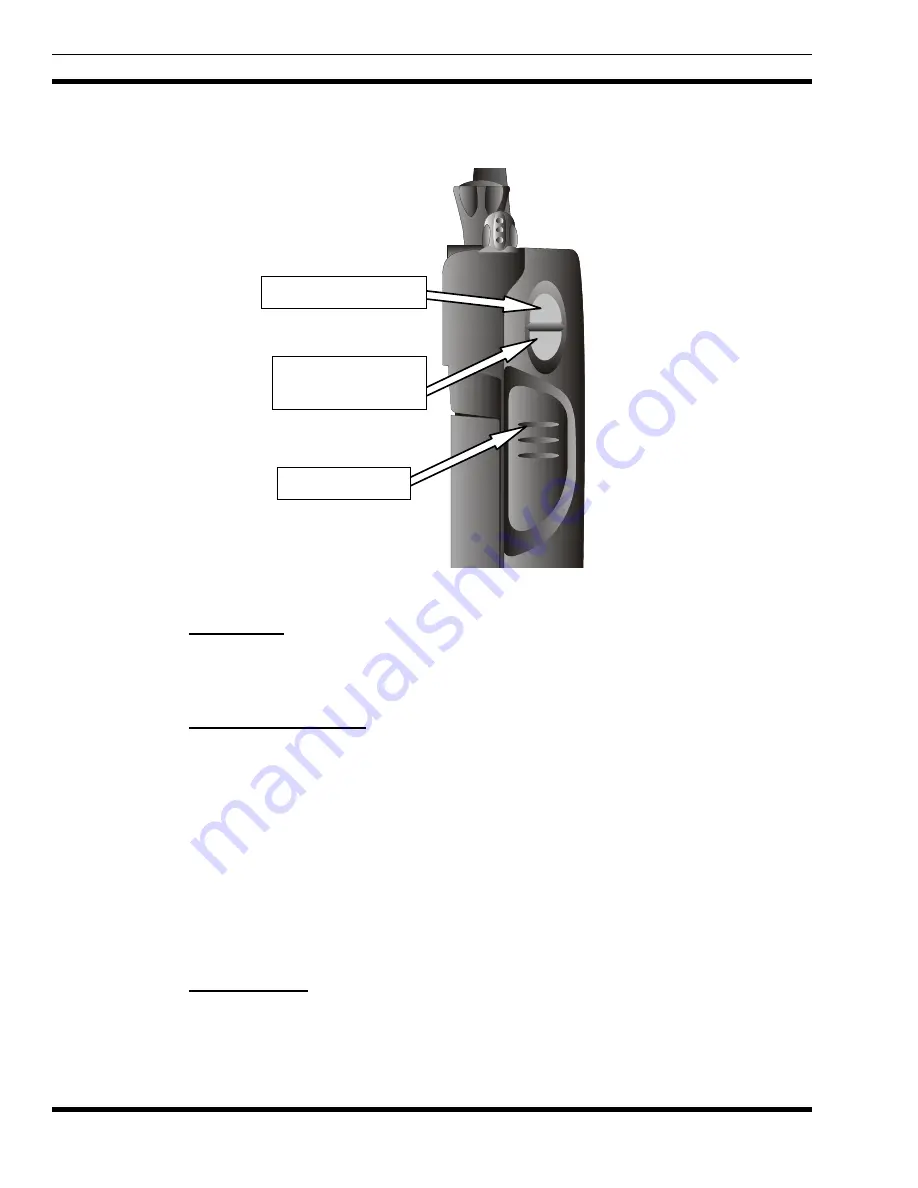
MM101880V1 R1A
10
5.4 SIDE
CONTROLS
The following are the controls located on the side of the System and Scan models.
Option Button
Clear/Monitor/
Option Button
PTT Button
Figure 4 – Side View of Jaguar 700P
5.4.1 PTT
button
The weather-sealed Push-To-Talk (PTT) button must be pressed before voice transmission begins. In
trunked mode, the ID is transmitted automatically upon depression of the PTT button.
5.4.2 Clear/Monitor
button
In the trunked mode, the weather-sealed Clear/Monitor button is used to:
1.
Exit the current operation, removing all displays associated with it, and return the radio to the
selected talkgroup
2.
Disconnect individual and telephone interconnect calls.
In the conventional mode, the Clear/Monitor button is used to:
1.
Unsquelch the receiver and allow channel monitoring prior to transmission.
2.
Remove Channel Guard Decoding from a channel.
5.4.3 Option
button
The weather-sealed option button activates one of a number of software options selected during
initialization. Selectable options include high/low power setting, keypad lock, LCD contrast, and LCD
and keypad backlighting, among others.


































