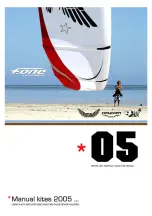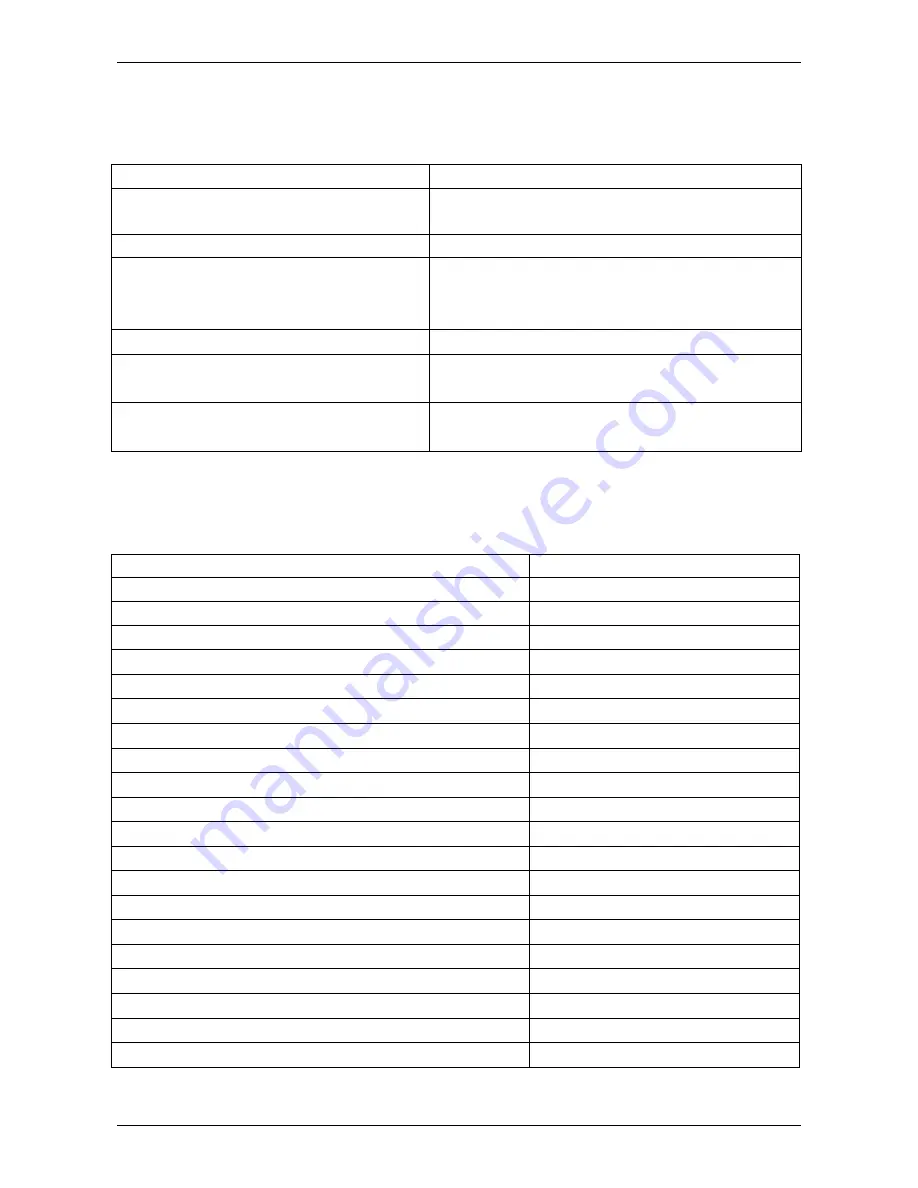
FES Maintenance manual Version 1.12
September 2016
Page 23 of 26
9. Repair
9.1 List of potential problems
Charger do not start charging
Check if power cord is plugged into wall outlet
Charger do not start charging
Check if connecting cable is connected
between Battery pack (DATA) and charger
Charger do not start charging
Check grid fuse
Capacity bottles on FCU do not fill up
after installation of fully charged
batteries.
You must wait about 8 second after power
switch is turned ON. Additionally total Voltage
level of packs must be above 114V.
Remaining time is not showing on FCU
Enter code
00040 and than 00030
Voltage and Current measurement is
not available
Check connectors on LXUI box
Motor is not starting, or it starts just a
little and then stops
Check power switch, flip it OFF an ON a few
times
When you are reporting a problem, please describe the problem and its behavior as much
as possible accurately.
It might be helpful for you and also for us if you fill up next table:
FCU serial number
Software version of FCU
When power switch is OFF *
Are Battery pack temperatures available?
Is motor temperature available?
When power switch is ON, motor stopped *
Is lower left Green LED burning?
Is »CONTROLER READY« message visible?
Is lower right Red LED burning or blinking?
Is controller temperature available?
Voltage measurement data available?
Voltage level?
Any message appears, and which one?
Power switch is ON, motor starting and running *
Is lower left Green LED burning
Is »CONTROLER READY« message visible?
Is lower right Red LED blinking?
Current measurement data available?
Power calculation data available?
RPM data available?
Any message appears, and which one?
*If possible make a photo of the FCU main screen and info page.