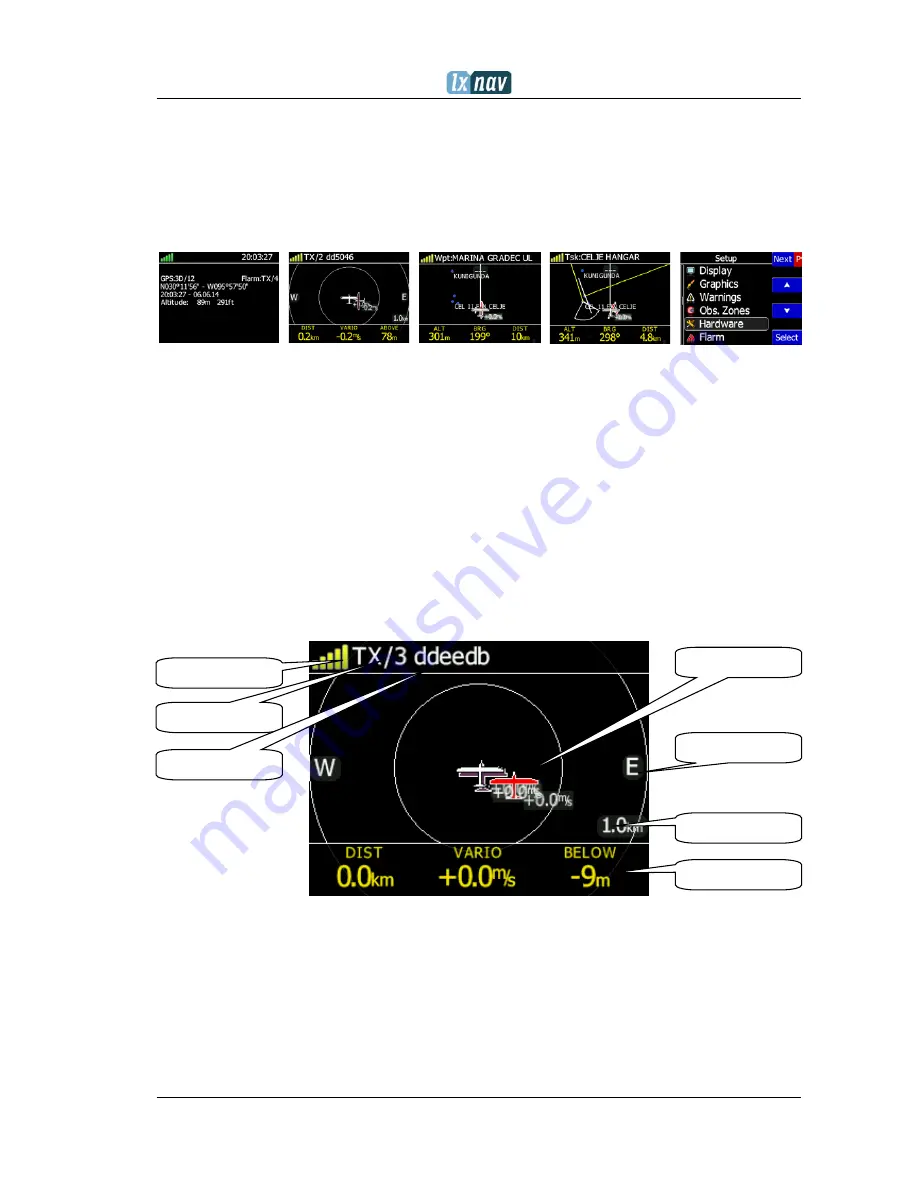
FlarmView² Version 2.60
April 2018
Page 13 of 31
4
Working with the FlarmView
2
4.1
Tree structure
The FlarmView
2
has four modes, info, Waypoint, Task and Setup mode.
Info
Flarm
Waypoint
Task
Setup
4.2
Main screen description
The main navigation screen consists of a map with coloured airspace, waypoints with names
or task (depends on which page you are looking at). The status line indicates the status of
the GPS, indicates the chosen waypoint that you are navigating to. Menu buttons appears,
when you press any one of the buttons. Each button has its own function which is described
on the button label. The functions of buttons are mostly related to the page where you are
(waypoint, task, flarm, info, setup). If there is no label on the button, this button has no
function.
In the centre top of the map is the “off course” indicator, which helps the pilot fly in the right
direction. At the bottom of the map screen there are three navboxes, showing bearing,
distance to the target and the pressure altitude.
Status of Flarm
TX/3, (TX) means, that flarm device transmits data, (3) means, that Flarm receives data
from three Flarm devices.
Flarm identification is a 6 digit hexadecimal number, which can be used to identify each
target.
Flarm Targets
GPS status
Flarm status
Flarm ID
Navboxes
Zoom level
East side




























