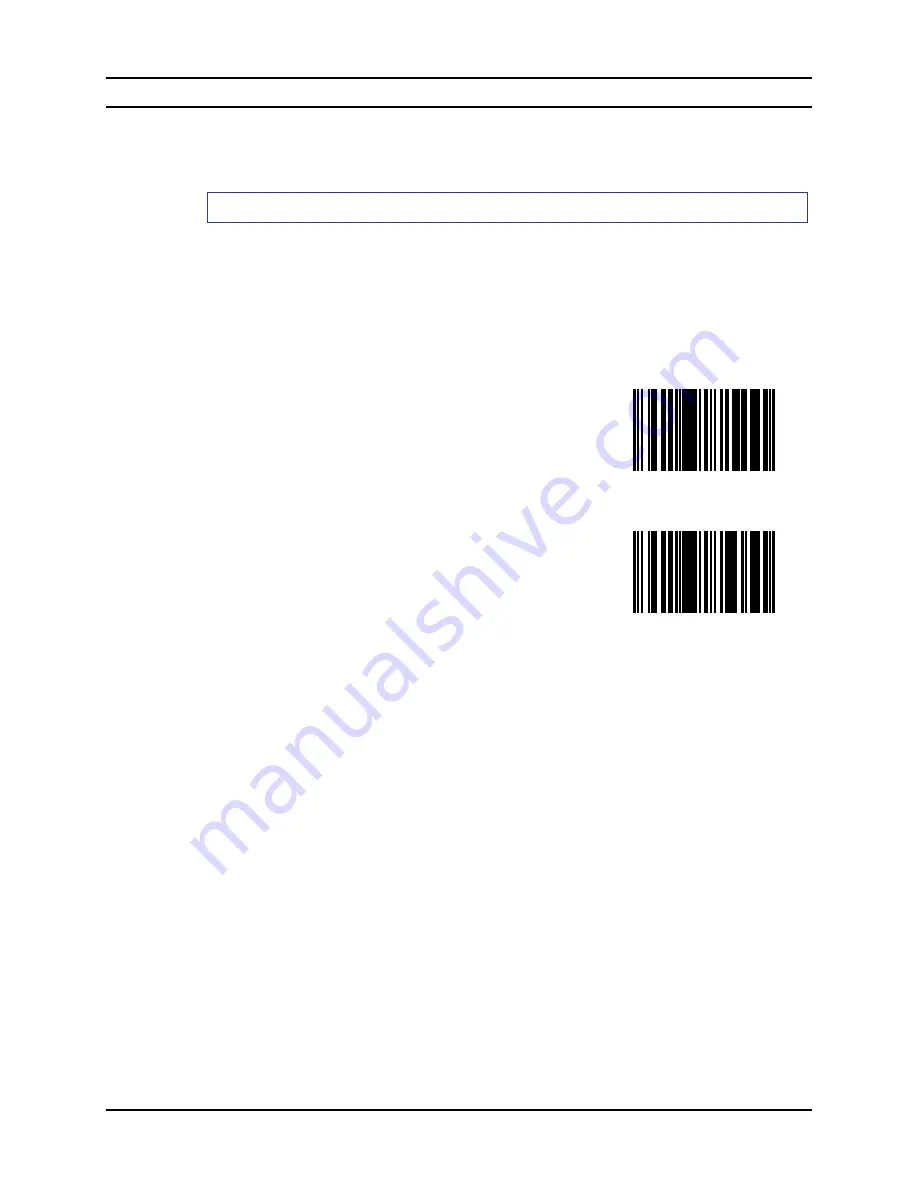
86
SE955 Laser Barcodes
Bluetooth Ring Scanner Guide
E-SW-BLUESCANPG-A
Power Mode
Note: LXE mobile devices are designed to be operated in Low Power Mode. LXE recommends
leaving this value unchanged.
Parameter Default Value:
Low Power
A parameter setting of Continuous On means the laser scanner will not power down until the
mobile device is powered off.
A parameter setting of Low Power means the laser scanner will enter low power mode after one
second of waiting for a Scan button press. Pressing the Scan button will begin the decode
sequence.
Select a Power Mode by scanning either of the barcodes shown below.
Continuous Power
Low Power
Summary of Contents for 8650
Page 12: ...x Table of Contents Bluetooth Ring Scanner Guide E SW BLUESCANPG A ...
Page 40: ...28 Introduction Bluetooth Ring Scanner Guide E SW BLUESCANPG A ...
Page 70: ...58 Bluetooth Module Programming Barcodes Bluetooth Ring Scanner Guide E SW BLUESCANPG A Y Z ...
Page 165: ...SE955 Laser Barcodes 153 E SW BLUESCANPG A Bluetooth Ring Scanner Guide 7 8 9 Cancel ...
Page 166: ...154 SE955 Laser Barcodes Bluetooth Ring Scanner Guide E SW BLUESCANPG A ...
Page 282: ...270 SE4400 Imager Barcodes Bluetooth Ring Scanner Guide E SW BLUESCANPG A 6 7 8 9 Cancel ...
Page 293: ...Appendix 281 E SW BLUESCANPG A Bluetooth Ring Scanner Guide 7 Click Finish ...
Page 298: ...286 Appendix Bluetooth Ring Scanner Guide E SW BLUESCANPG A ...
Page 308: ...296 Index Bluetooth Ring Scanner Guide E SW BLUESCANPG A ...
















































