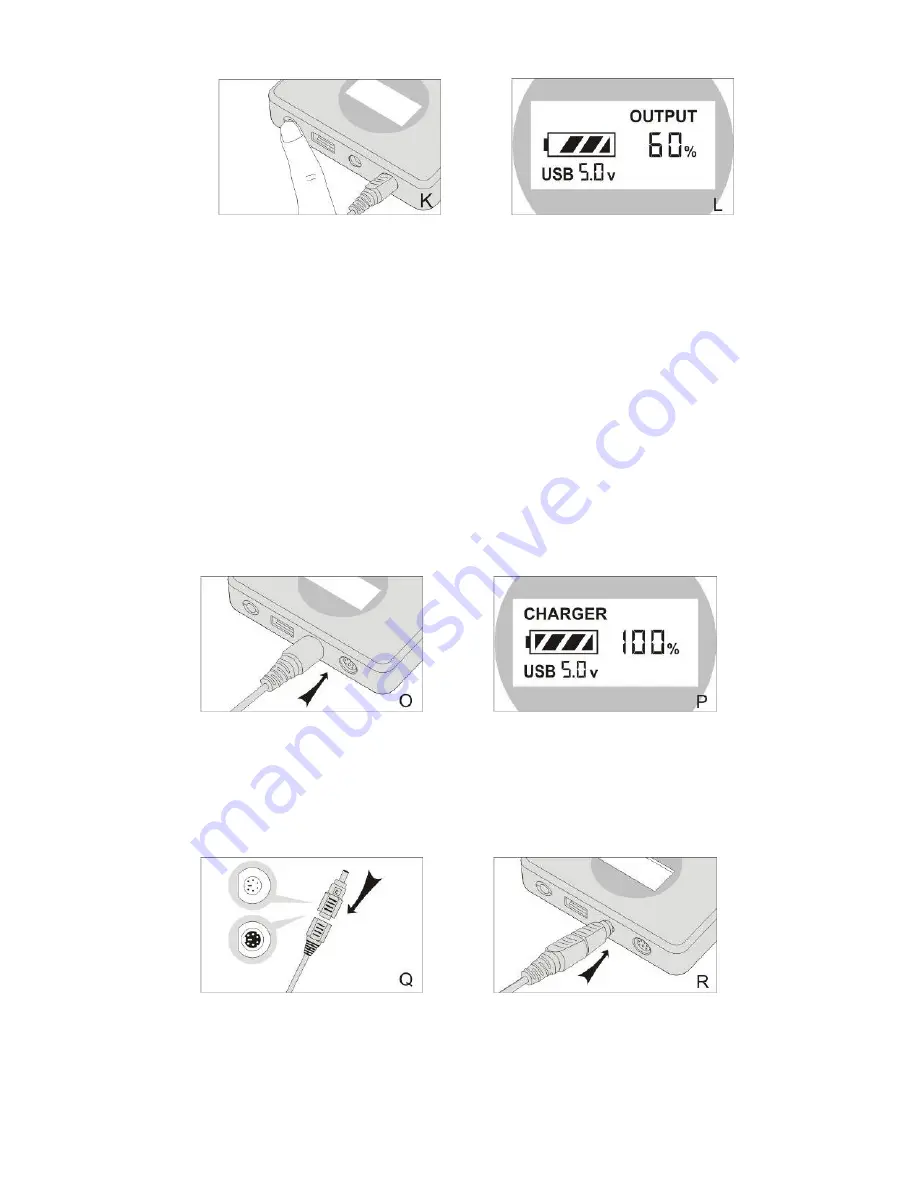
3. When power is low or null, the LCD screen will show red and the mark of power will glitter, while the
alarm will sound.
Product charging:
Product charging:
Product charging:
Product charging:
1.
Use the 19V 2A AC Adapter that comes with it. Put DC connector of Universal AC Adapter to DC
joint of mobile power supply. Input AC power to Universal AC adapter. The charging operation is
going on when LCD light is red. When the light turns green, it indicates that the battery is fully
charged. (Picture O and P)
2.
Use Multi-function AC adapter that comes with it. Choose DC connector named E, which you need
and put it to DC joint of the multi-function. It is charging once you input Multi-function AC Adapter
with AC power. The charging operation is going on when LCD light is red. When the light turns
green, it indicates that the battery is fully charged. (Picture Q/R/P)
Remarks: Please see the Operation instruction of Multi-function AC Adapter when use it.
Notice for use:
Notice for use:
Notice for use:
Notice for use:



























