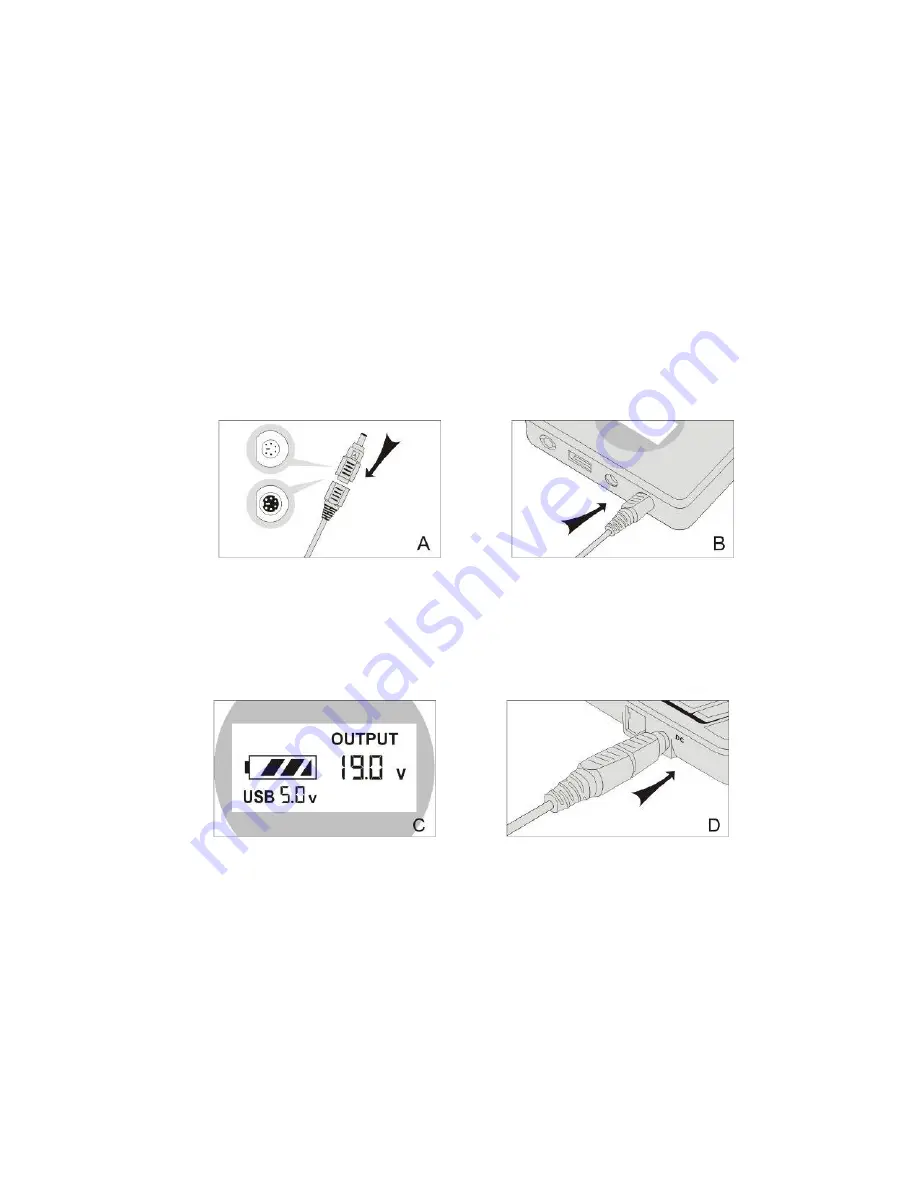
IIIInstruction
nstruction
nstruction
nstruction
The LS-N20K is smart mobile power without switch. With the accessories needed, it can supply power to the
device upon connecting and charge itself by connecting to match adaptor. It will power off automatically within
2 minutes after move away all accessories.
When the device supply power for a laptop
When the device supply power for a laptop
When the device supply power for a laptop
When the device supply power for a laptop
1, According to the user manual of the laptop and the specification of the DC connectors, choose the right DC
connector for your laptop and join in them together(as picture A)
2. Connect another end of the laptop charging cable to LS-N20K DC output port (as picture B)
, then the LCD indicates the relative output voltage (as picture C)
3. Connect the DC tip to laptop input port, then the LS-N20K can supply power for laptop.
USB output (mobile phone/MP4/PDA)
According to the user manual of the device and the specification of USB cable as well mobile tips, choose the
right mobile tips and connect it to USB cable. And then connect to LS-N20K output port.(as picture E,F)



























