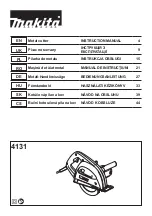Operating the Orion Laser Cutting Machine.
Page 49
LVD/Strippit
Version 3.00
2.2.5
Start the laser source
Check if the chiller is running and no error/alarm messages are active:
In case of low water temperature alarm, wait until the temperature reaches 20°C.
In case of low environment temperature, the chiller should run for several hours
before the laser can start (protection of the compressors)
See operator handbook for procedure.
2.2.6
Reference all machine axes
See operator handbook for procedure.
2.3
What to do before cutting…
2.3.1
Transfer a NC file from PC into the machine
See operator handbook for procedure.
2.3.2
Execute a program
See operator handbook for procedure.
2.3.3
Nozzle alignment
WARNING
Misalignment of the beam nozzle can result in:
bad cutting results: a good quality cut is only possible if the
beam is perfectly aligned within the nozzle.
overheating of the nozzle and capacitive tracing sensor: both
elements can be seriously damaged or become defective!
Clean or replace the cutting lens and nozzle if required.
Mount the lens holder and dummy lens holder(s) into the cutting head.
Mount the nozzle, take care to tighten correctly.
ALIGN NOZZLE program is done by touch-L (see touch-L user manual).
Principle:
Summary of Contents for Orion 3015 Plus Series
Page 18: ...Page 12 Operating the Orion Laser Cutting Machine Version 3 00 LVD Strippit ...
Page 19: ...Operating the Orion Laser Cutting Machine Page 13 LVD Strippit Version 3 00 For C4000i B ...
Page 20: ...Page 14 Operating the Orion Laser Cutting Machine Version 3 00 LVD Strippit ...
Page 23: ...Operating the Orion Laser Cutting Machine Page 17 LVD Strippit Version 3 00 LABEL 6 LABEL 7 ...
Page 26: ...Page 20 Operating the Orion Laser Cutting Machine Version 3 00 LVD Strippit ...
Page 29: ...Operating the Orion Laser Cutting Machine Page 23 LVD Strippit Version 3 00 LABEL 19 ...