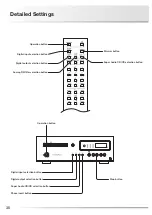22
SUPER AUDIO CD PLAYER D-10X
Disc Playback
Remote control
•
Main unit
1. Press the operation button on the main
unit to turn it on.
“-OPERATION-” appears on the display for several seconds
during the warm-up. When the indication disappears, the
unit becomes operable.
2. Press the open/close ( ) button.
The disc tray opens.
3. Place the disc on the disc tray
according to the guide on the tray.
4. Press the open/close ( ) button.
The disc tray closes and the disc is loaded.
To start playback quickly, press the play (
) button with-
out pressing the open/close (
) button.
Or select a track by pressing a numeric key without press-
ing the open/close (
) button, and press the ENTER but-
ton or play (
) button.
Operation buttons and numeric keys are not functional
during the period from disc loading to displaying of disc
type. Specifying the next operation, for example specifying
the number of tracks beforehand, can shorten the time be-
fore playback start.
5. Press the play (
) button.
Summary of Contents for D-10X
Page 1: ...SUPER AUDIO CD PLAYER D 10X ...
Page 2: ......
Page 42: ...39 Block Diagram ...
Page 46: ...43 MEMO ...
Page 47: ......