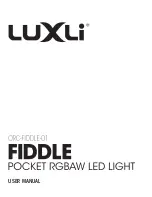11
Using the Fiddle with the Composer App
The Luxli Composer app lets you unlock the potential of the Fiddle. Control Luxli lights individually
or globally by forming groups. Save and recall custom presets, edit effects parameters, and create
a timeline for your effects, like a DMX controller.
Go to luxlilight.com for links to the App Store or Google Play to download and install the app,
and to download a PDF of the user guide.
Connecting to the Composer App
1. Enable Bluetooth on your device, and open the Composer app.
2. Power on the Fiddle.
Note: If the Bluetooth icon is not visible, follow the instructions in Bluetooth Mode above to
enable Bluetooth.
3. Tap the Look for Lights icon
in the Composer app.
4. The app will prompt you to
complete the connection
with the Fiddle. Once you
do, the Bluetooth icon will
change to connected, and
the light will be ready to use
with the app.
To disconnect, exit the app. The Fiddle will return to Bluetooth search mode.
Summary of Contents for ORC-FIDDLE-01
Page 1: ...USER MANUAL...
Page 18: ...luxlilight com GG1...