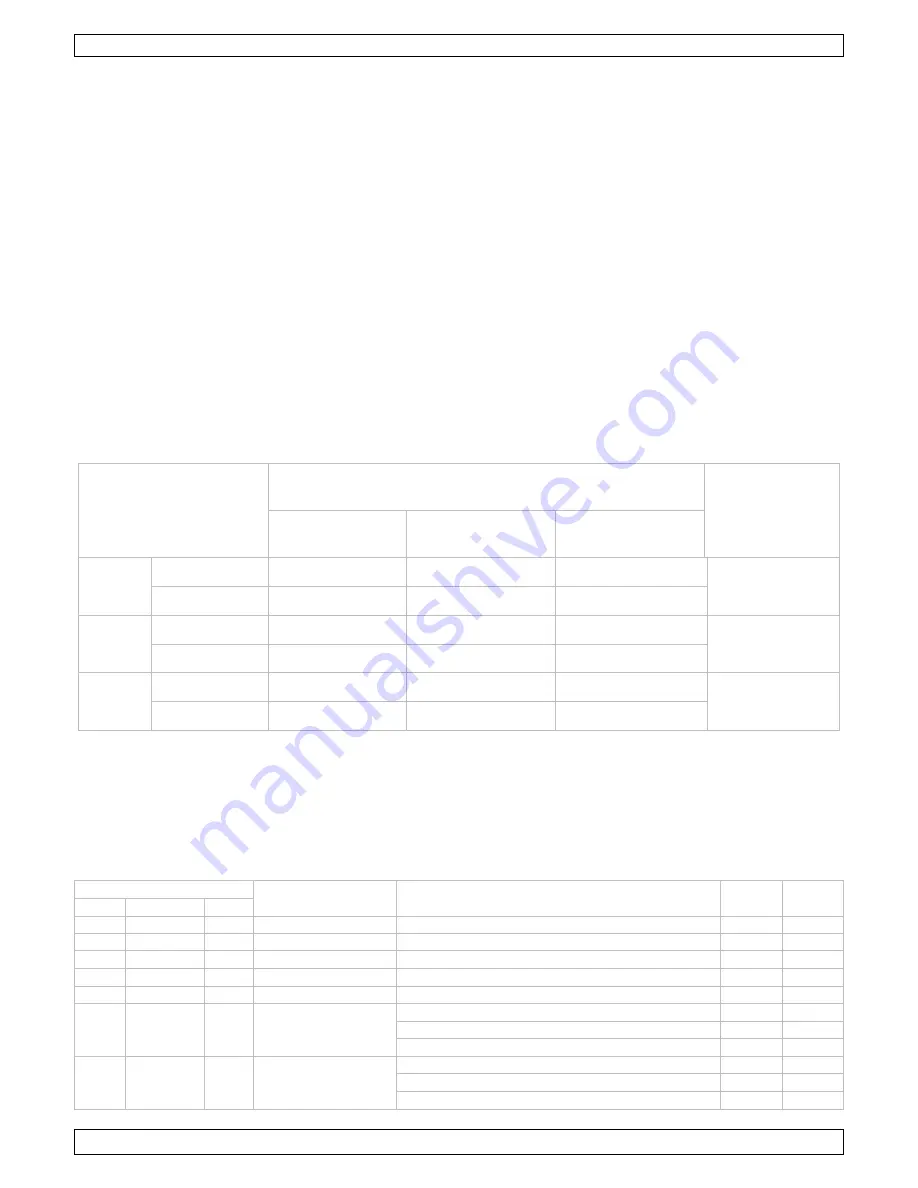
LX200Z
V. 01 – 30/04/2013
8
©Velleman nv
Slave
1.
Press <ENTER> until
Program
highlights and press <ENTER>.
2.
Press <DOWN> until
Play
highlights and press <ENTER>.
3.
Press <DOWN> until
Slave Receive
highlights and press <ENTER>.
4.
Press <DOWN> to select a slave mode and press <ENTER>to confirm.
7.4
DMX Mode
This mode allows you to control the device by any universal DMX controller.
All DMX-controlled devices need a digital start address so that the correct device responds to the
signals. This digital start address is the channel number from which the device starts to listen to the
DMX controller. The same starting address can be used for a whole group of devices or an individual
address can be set for every device.
When all devices have the same address, all the units will listen to the control signal on one
particular channel. In other words: changing the settings of one channel will affect all devices
simultaneously. If you set individual addresses, each device will listen to a separate channel number.
Changing the settings of one channel will only affect the device in question.
Example
To use the 1-channel mode, set the start address of the first unit to 1 (CH1), the second to 2 (CH2),
the third to 3 (CH3), and so on. The highest start address is 512.
Use the table below to define the correct address. The table shows the settings for units 1 to 3. Apply
the same principle for the other units.
Channel mode
Start addresses
Highest start
address
First unit
Second unit
Third unit
17
Start address
1
18 (1 + 17)
35 (18 + 17)
496
Channel
1 ~ 17
18 ~ 34
35 ~ 51
15
Start address
1
16 (1 + 15)
31 (16 + 15)
498
Channel
1 ~ 15
16 ~ 30
31 ~ 45
24
Start address
1
25 (1 + 24)
49 (25 + 24)
489
Channel
1 ~ 24
25 ~ 48
49 ~ 72
To set the device to work with a DMX controller:
1.
Press <ENTER> until
Program
highlights and press <ENTER>.
2.
Press <DOWN> until
Play
highlights and press <ENTER>.
3.
Press <DOWN> until
DMX Receive
highlights and press <ENTER> to confirm.
4.
Use <UP> and <DOWN> to set the DMX starting address (A001-A512) and press <ENTER>.
DMX Channel Values
channel mode
name
function
min
dmx
max
dmx
15
17
24
1
1
1
pan
pan coarse
0
255
2
2
pan fine
pan fine
0
255
2
3
3
tilt
tilt coarse
0
255
4
4
tilt fine
tilt fine
0
255
3
5
5
movement speed
fastest to slowest
0
255
6
movement function
normal
0
15
movement with backout
16
31
[no function]
32
255
4
6
7
shutter function
normal shutter functions
0
15
pulse-effect forward
16
31
pulse-effect reverse
32
47























